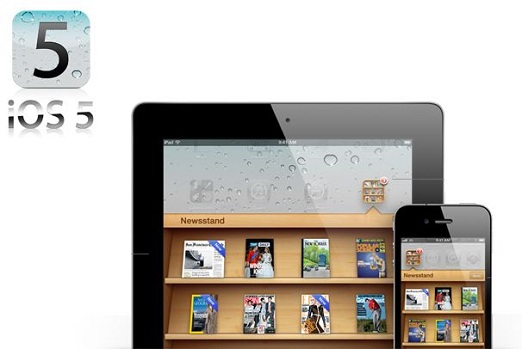The latest version of iOS for iPad, iPhone and iPod Touch devices is now available for download with more than 200 new features including revamped notifications, a new messaging app, wireless sync and background updates for periodical subscriptions. The new version, dubbed iOS 5, is compatible with iPhone 4, iPhone 3GS, iPad 2, iPad, and iPod Touch (3rd and 4th generations only). Apple said some of the new iOS 5 features may not be available on every compatible device, but did not spell out what the restricted features might be. Here’s a look at what’s in the latest version.
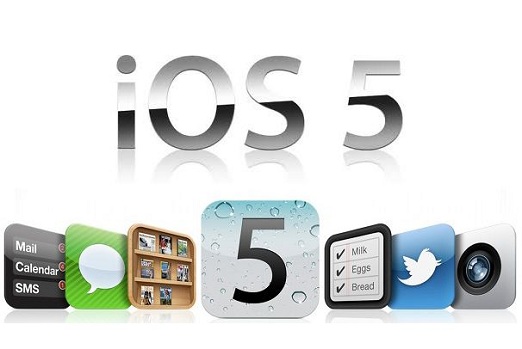
-
Notification Center
Apple is revamping notifications in iOS 5 with a new dedicated view that puts all your app notifications in one place. Swipe down from the top of any screen to see the new Notification Center. Tapping on any notification takes you directly to its corresponding app. Pop-up window notifications are also gone in favor of a non-intrusive notification that slides down from the iPhone’s top bar and doesn’t disrupt your current activity such as playing a game or listening to a podcast. Notification Center will also appear in your iOS device’s lock screen for easy access, and you can adjust Notification Center to hold only the app notifications you want to see.

-
iMessage
Apple is introducing a new SMS messaging feature for all iOS 5 users called iMessage. The new app is built into iOS’ traditional Messages app, but allows you to send unlimited text messages via Wi-Fi or 3G to any other iOS 5 user. You can also send photos, videos, and contact files as well as location data. The new app also shows you when someone is responding to your message in real time, and includes read and delivery receipts if you want to make sure someone saw your message. Non-iOS 5 users can get similar functionality to iMessage from apps such as Whatsapp Messenger (99 cents in the iTunes App Store).

-
Newsstand
Apple is putting all your iOS-based newspapers and magazines into one place with a new folder called Newsstand that looks very similar to iBooks, Apple’s e-books app. All your periodical purchases are placed in the new folder that looks like a bookshelf. If you subscribe to a particular magazine your subscription automatically updates in the background via Newsstand. It’s not clear if constantly updating newspaper apps, such as The New York Times, will also get background updates via Newsstand.

-
PC-Free
Apple is cutting the cord between your iPhone, iPad, iPod Touch and your Mac or PC. This means you can buy any iOS mobile device and start using it straight out of the box without first needing to activate it via iTunes. You will also be able to download iOS software updates straight to your device. If you still want to sync their iOS device with a PC, iOS 5 also offers automatic wireless sync on a shared Wi-Fi network. Just plug your device into a wall charger and your phone will automatically seek out your PC to sync new content such as movies, TV shows, photos and podcasts.

-
Safari Updates
Safari on iOS 5 adds tabbed browsing for the iPad, and all iOS devices will get a new version of Apple’s Instapaper clone, Reader. Apple’s Reader feature strips out ads and other content from web pages to let you read text in a clean, simple interface. Reader will also get a new feature called Reading List that lets you store a list of items you want to read later in a distraction-free environment. Reading List will sync across all your devices via iCloud, Apple’s new cloud service.

-
Deep Twitter Integration
Social networking gets easier on the iPhone with deep Twitter integration in iOS 5. The new Twitter feature gives you one-touch functionality to tweet links to photos, web pages, YouTube videos, and Maps. Contacts will sync your friends’ Twitter handles for easy @replies, and you can add your location into any tweet. To activate Twitter in iOS all you have to do is sign in once in the Settings app and Twitter functionality will be available system wide. It’s not clear if third-party apps will have access to iOS 5’s integrated Twitter functionality.

-
Reminders App
The next iteration of iOS will have a built-in To Do list called Reminders that lets you include due dates and location data. In theory, the location functionality means you can set a reminder for yourself to pick up batteries at your local Radio Shack. Then your GPS-enabled iOS device will alert you the next time you’re near the store. The Apple Store app has similar functionality to alert you to what’s going on at your local Apple Store when it detects you’ve entered an Apple retail shop.

-
Faster Camera
The new camera app in iOS 5 will be accessible directly from the lock screen for quick and easier access by double clicking the home button, even if you have a passcode set. You can also use the volume up button to take a picture. The new camera app also includes grid lines, pinch-to-zoom, and auto-exposure and auto-focus locks so that you can move the camera angle without losing your focus point.

-
Onboard Photo Editing
The new iOS 5 Photos app includes new onboard editing features including red eye correction, crop, rotate and single-tap auto-enhance to improve colors and exposure.

-
Game Center
Game Center in iOS 5 lets you add a profile picture to your Game Center profile, and find new Game Center-enabled games within the app. You can also find more friends by viewing friends of friends and recommended friends. The new Game Center will also include personalized game recommendations, support for turn-based games such as chess and a new way to compare your gaming mettle against your friends using achievement points.

-
Mail
Apple is adding support for rich text in the Mail app for iOS 5 including features such as bold, italics, underline, and indentation controls. You can also drag entered email addresses to arrange in the “To:,” “CC:,” and “BCC:” fields, and the new Mail app includes improved flagging support. Finally, iOS 5 brings full message body search to Mail instead of just search for subject lines and addressees. The iPad portrait view also includes a new “swipe to inbox” feature. To bring up your inbox in a column on the left, you swipe instead of tapping the inbox button at the top of the Mail screen as you do in iOS 4. Apple is also adding S/MIME support, likely a welcome feature for enterprise users.

-
Thumb Keyboard, Dictionary, AirPlay Mirroring
Similar to a feature Microsoft recently announced in Windows 8, iOS 5 will include a split keyboard for thumb typing on the iPad that you can place anywhere on the screen. The new keyboard is available system wide. Apple is also including a system wide dictionary that lets you find the definition to any word with a quick tap. Amazon has a similar feature in its Kindle app for iOS. IPad 2 users can also now mirror their iPad screen on their television at home or in the office via AirPlay on the new Apple TV.

❮ ❯