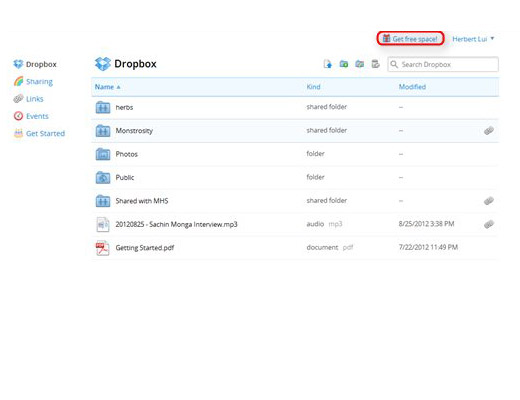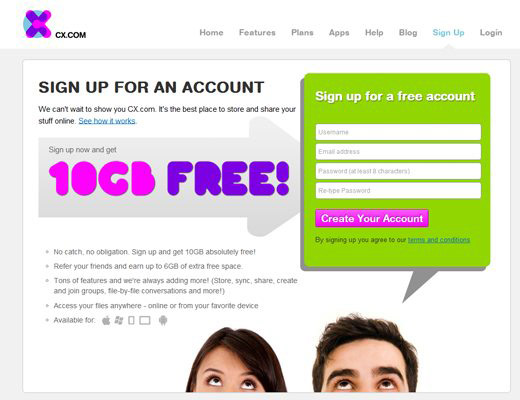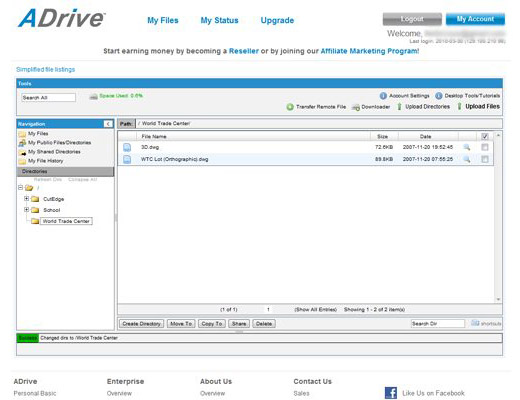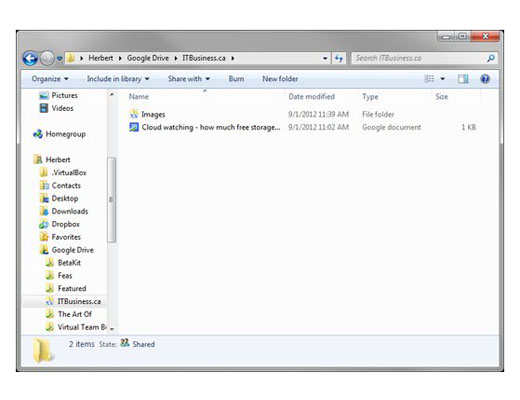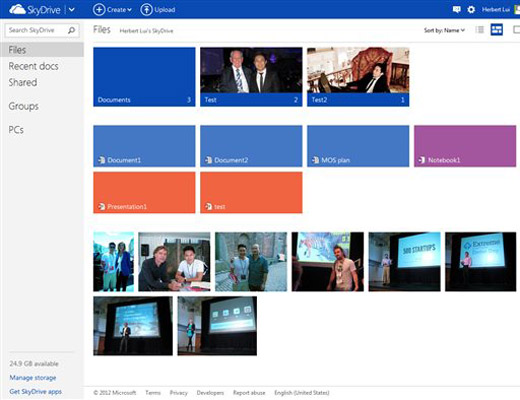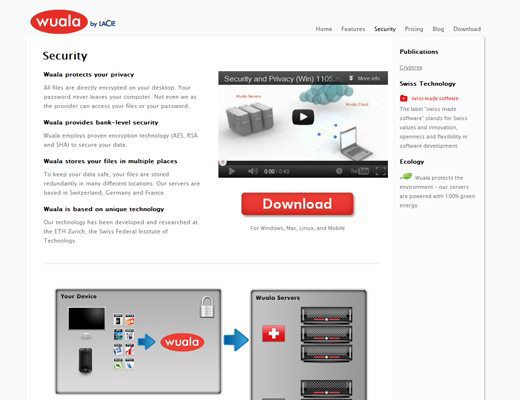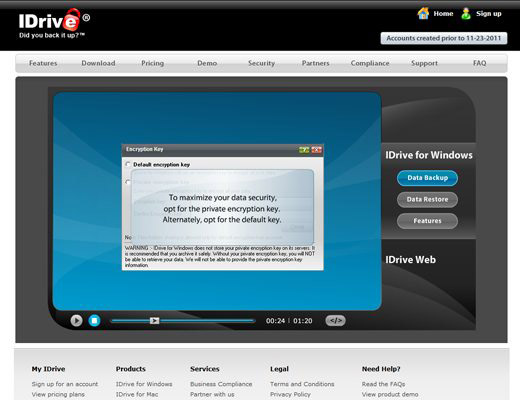-
The complete guide to cloud storage
Did you know you could very likely backup all your important documents online, automatically, for free? Let’s see how much free storage we can find online, and which ones distinguish themselves from the competition as the best performer. How high can we push the limit?
In this ITBusiness slideshow, we look at 100 per cent free cloud storage services. No free trials, no strings attached. Let’s get into it. By Herbert Lui, ITBusiness.ca
-
Dropbox
We’re starting off with the don of cloud storage software, Dropbox. In case you haven’t heard of it already, Dropbox is capable of syncing files and folders to its servers online. It offers 2GB of storage for free, and for every friend you introduce to the service it ugprades your storage limit by 500MB (to a limit of 16GB). Dropbox is known for its reliability and can sync files of any size as long as you use the desktop client.
Storage: 2GB
GB Count: 2GB

-
CX
The new kid on the block, CX has been gaining a reputation for its elegant user interface. Like Dropbox before it, CX is capable of syncing files automatically between any computers or mobile devices you use CX with. For a limited time, CX is offering 10GB of storage for free users and an additional 300MB of extra space when you refer a friend to CX.
Storage: 10GB
GB Count: 12GB
Image Source: https://www.cx.com/registration/
-
Adrive
Adrive offers a whopping 50GB of storage. While it does not have the ability to sync-up automatically with your other devices, it does have an enormous amount of storage available for you to host files on. This can come in extremely handy for projects with a large collection of different files or revisions. Adrive also allows you to upload files of up to 2GB, which is enough room for the majority of filetypes.
Storage: 50GB
GB Count: 62GB
Image Source: http://www21.adrive.com/filemanager
-
Google Drive
Google Drive is the evolution of Google Docs. In addition to all the previous functions of Google Docs, like live editing and communicating with collaborators, Google Drive introduces the ability to sync your files automatically online as well. Google Drive offers 5GB of storage for free.
Storage: 5GB
GB Count: 67GB
-
Skydrive
Microsoft’s answer to cloud storage comes in the form of Skydrive, a service that offers 7GB for people with a Microsoft account (think @live.com, @hotmail.com, or @outlook.com). If you want to take advantage of Microsoft’s syncing abilities, you will need to download its desktop client called Windows Live Mesh, which is limited to 5GB of synced storage. One bizarre thing to note: if you had any files on Skydrive before April 22nd, you’re still eligible for a Free Upgrade to 25GB of storage.
Storage: 7GB
GB Count: 74GB
-
Box.com
Box offers 5GB of storage. Critics have praised Box for its simple user interface, but do wish for more comprehensive support. It is capable of syncing files and folders automatically onto the web. It also has a file storage limit of 100MB for its free accounts, which means you won’t be sharing videos through this service anytime soon. In case you actually want to share larger files, you can use a file splitter service, much like this one.
Storage: 5GB
GB Count: 79GB
Image Source: https://www.box.com/personal/
-
MediaFire
Unless you’ve been hiding under a rock, you’re probably no stranger to MediaFire. MediaFire offers an immense 50GB of storage for its free accounts, but limits individual file sizes to 200MB. While MediaFire offers a little more wiggle room than Box.com, it’s still going to be most useful for uploading and sharing music, photos, documents, and other smaller-sized files.
Storage: 50GB
GB Count: 129GB
Image Source: http://www.mediafire.com/
-
Amazon Cloud Drive
Amazon’s Cloud Drive plays competitively with Google Drive and Dropbox by offering 5GB of free storage. Like its rivals, it is capable of syncing files and folders online and automatically updating them, which means that you will find the most recent versions of your document on each service. Amazon Cloud Drive has a 2GB individual file limit.
Storage: 5GB
GB Count: 134GB
Image Source: https://www.amazon.com/gp/feature.html?ie=UTF8&docId=1000796931&ref_=cd_lm_rd_fp
-
Mimedia
Mimedia is a service that allows you to access your media anywhere. With its focus on media, it allows you to upload files up to 3GB in size. It also allows you to upload up to 7GB of storage, and automatically syncs the most recent versions, which puts it on even footing with Microsoft’s Skydrive and slightly ahead of Google Drive and Amazon Cloud Drive. Mimedia does not have a Mac OS version, though, which means the syncing feature is only available for Windows PCs.
Storage: 7GB
GB Count: 141GB
Image Source: http://www.mimedia.com/features/
-
SugarSync
SugarSync has earned praise for its intuitive interface. It initially offers 5GB of free storage, but allows you to increase your storage limit by 500MB each time you invite a friend (up to 32GB). As its name suggests, SugarSync will synchronize your selected files and folders to its cloud storage.
Storage: 5GB
GB Count: 146GB
Image Source: http://www.sugarsync.com/products/sync.html
-
Wuala
Wuala is LaCie’s variant of cloud storage, and offers a seemingly-standard 5GB of storage. Wuala syncs your files with its online service. Wuala also offers access to previous versions of your files, and allow you to easily restore those files onto your desktop in the case you accidentally delete it.
Storage: 5GB
GB Count: 151GB
Image Source: http://wuala.com/en/learn/technology
-
IDrive
IDrive offers 5GB of free storage and is capable of synchronizing data across an unlimited number of PCs, Macs, and mobile devices. IDrive also works with Mac’s Time Machine, which means you’ll be able to take advantage of the much more reliable cloud storage (as compared to a hard disk drive, which is vulnerable to damage).
Storage: 5GB
GB Count: 156GB
Image Source: http://www.idrive.com/online-backup-demo.htm
Symform
You didn’t read it incorrectly — Symform is a service that offers 200GB of free online cloud storage. Here’s how it works: you get 10GB of storage for downloading the Symform desktop program, which syncs your folders online. Then, you have an option of offering space on your hard drive to store other people’s data (it’ll be encrypted, so you won’t be able to see it). For each amount of storage you give, you receive that equal amount from Symform — so for example, if you offer 10GB of your hard drive, you can also store up to 10GB of your data with Symform.
Storage: 200GB
GB Count: 356GB
Image Source: http://www.symform.com/free-cloud-storage/