It’s not your fault they keep making faster processors, slicker smartphones, and bigger TVs. You didn’t ask them to invent an HD camcorder that fits in your pocket. The important part is, they made ’em, and you want ’em.
But the growing pile of old gadgets in your desk drawer and closet are making you feel a little guilty, and you can’t always afford to lay down more cash for the newest, shiniest stuff.
Don’t worry–we’ll walk you through what you can sell and how you can get the best price possible, so you can turn your tech antiques into 2010’s latest and greatest.
Related stories
Ottawa eyes eBay-style auction site to boost bids and revenue
Great online sites that help you easily recycle your old tech gear
What Should I Sell?
If you don’t plan properly, you could potentially spend so much time selling your old gear that you’d get a better hourly rate of return by spending 30 minutes taking your tech to a recycling centre and picking up a side job washing windshields on the expressway.
Before you start listing your stuff on eBay, you need to sort out what’s worth your investment of time to sell them. That, of course, depends on how much you value your time, but we have a few suggestions for you.
Easy to Sell: Laptops, Desktops, Smartphones
Laptops are prime candidates for resale, though your price will depend heavily on the model’s age and initial price.
Higher-end business or professional laptops can be compelling buys even if they’re two to three years old, especially if they have a current operating system and decent specs.
Older netbooks and low-cost all-purpose laptops, however, will have a tough time competing against the current low-end lineup.
Desktops are similar to laptops; models that were midrange to high-end three years ago can sell for a price roughly equivalent to a current low-end to average model, but budget desktop PCs are significantly harder to resell.
Don’t expect your upgrades to bump the price too much, either–a bleeding-edge graphics card when you bought the PC is probably equivalent to a current low-end model, and some upgrades (like high-end sound cards, for example) are simply handled by a current motherboard.
Smartphones are fairly easy to sell–older BlackBerry models are still viable for business-minded smartphone shoppers who don’t want to deal with a new contract.
Also, iPhone 3G and unlocked first-generation iPhones still can fetch a decent price–especially for people who lost or damaged their AT&T-subsidized iPhone and don’t want to shell out for an unsubsidized replacement model.
If you’re still under contract and want to switch phones or carriers, however, you may be better off trying out a cell-phone swapping service like CellTradeUSA http://www.celltradeusa.com/ or look around for a barter on Craigslist so you can arrange a transfer of service
with someone who wants your phone instead of selling your phone outright and getting slapped with the massive Early Termination Fee.
Not-So-Easy Money: Portable Media Players, Digital Cameras, and Other Gadgets

Portable media players and other gadgets are kind of a mixed bag. iPods are probably the easiest MP3 player to sell (particularly the iPod Touch), and devices that haven’t dramatically changed their core functionality in between generations (the Amazon Kindle, for example) can find a buyer.
Likewise, specialized gadgets like the Kaossilator tend to stay at a fairly fixed price for a niche eBay audience.
Point-and-shoot cameras can sell fairly well. There hasn’t been a tremendous jump in image quality over the last three years or so, and unless you’re planning on making very large prints of your photos, anything over 8 megapixels is probably overkill.
Instead, newer cameras are competing by offering different in-camera features and powerful zoom lenses–not necessarily image quality. However, older new-in-box point-and-shoot models show up almost every week in our Deals slideshows, meaning it’s not quite so easy to get a good price for your older used model.
Digital single-lens reflex (DSLR) cameras can sell better than used point-and-shoots for two reasons: first, like point-and-shoot cameras, newer DSLR models are aggressively offering more features (HD video recording, for one) but not significantly increasing image quality, meaning that older models are still plenty usable.
Second, many newer photographers may be priced out of the new DSLR market and would be happy to take a used model off your hands for a slightly cheaper price. Also, if you’ve taken good care of your lenses and you don’t need some of them, selling them can be a good way to raise some cash.
Not Recommended: HDTVs, Displays, Inkjet Printers, Storage Devices
HDTVs aren’t resold very often. Not only can they be a pain in the neck to ship, but people tend to keep the same TV and display much longer than they’d keep a laptop or a cell phone. So by the time you’re ready to get a new TV, your old one is likely to be fairly antiquated.
Computer monitors have leveled off somewhat, meaning that your older model could probably sell just fine. Unlike TVs, displays don’t get bigger because anything larger than 24 inches isn’t really useful for desktop environments, and most display-tech advances are aimed more at photo professionals than at the average desktop user.
But like HDTVs, monitors are a pain to ship, so you’ll probably be sticking to Craigslist to unload your old display.
A new inkjet printer is generally fairly inexpensive (subsidized by high ink prices, no doubt), and the printer industry doesn’t seem to add features all that quickly, so it’s probably more sensible to keep your printer until it breaks, because it’s harder to sell a used printer when new ones are relatively cheap (and therefore more compelling to would-be buyers).
Laser printers, however, have a healthy resale value, so if you’re looking for a model with better colour quality, toner efficiency, memory, or print speed, you could probably find a small business looking to take it off your hands for a decent price, as long as you can still find toner cartridges for that particular model.
Start with your local Craigslist posting–shipping a gigantic printer can be a tremendous pain, and might eat into your bottom line. Brand names matter, too–so your HP, Epson, Canon, or Lexmark printer has a better shot than a lesser-known brand.
Storage media is kind of a strange item to sell used–after all, your storage needs typically don’t decrease, and by the time you’re done with a drive, it’s probably going to be: (1) much smaller than the mainstream drives out there, and (2) well on its way to drive failure.If you do decide to sell your hard drive or old memory cards, follow the steps in our video, “How To Completely Wipe A Hard Drive” (not the ones involving the hammer, though) to make sure no one else gets their hands on your data.
How (and Where) to Sell Your Tech
Where you sell your old tech gear can be just as important as what you’re selling. While there haven’t been any Web sites that have managed to replace eBay and Craigslist for selling used electronics, there are a few other options to consider before starting up that auction.
Sell to Your Social Networks
Out of all the used gadgets I’ve personally bought and sold, the smoothest transaction I’ve ever had was set up through Facebook–a friend of mine posted a used Dell desktop on his profile for $200, which I was more than happy to take off his hands.
Since he was local, my friend had no problem handling questions before the sale, delivering the PC over and dropping off some extra S-Video cables when the ones he originally sold me didn’t work, and offering to refund my money if I wasn’t happy with the purchase after playing with it for a week. Meanwhile, my buddy got to save the cash and hassle of boxing and shipping the PC and dealing with eBay and PayPal fees.
Had I tried to buy the same PC on eBay, I would likely have had to swallow the cost of the extra cables, and if I decided I wanted a refund, the PayPal dispute process probably would have taken weeks. Buying through Craigslist would have been even worse–once the cash leaves my hands, the seller typically isn’t responsible for anything.
Also, Craigslist isn’t quite as useful if you’re not living near a major urban centre. So before you post on Craigslist or start an eBay auction, post a note with a few pics of the device on your Facebook profile and see if you get any bites.Save Your Time, Sell to Gazelle
Selling on eBay and Craigslist can often take up more time than you initially expect, and the hassle of managing and shipping multiple eBay auctions–or setting up a time and place for your Craigslist customer meetups–often isn’t worth it. This is especially true for older items that don’t always sell on the first post or listing.
To cut down on the time and effort you spend on each sale, you may want to consider going to a handful of Websites cropping up that serve as a broker for sales of used tech.
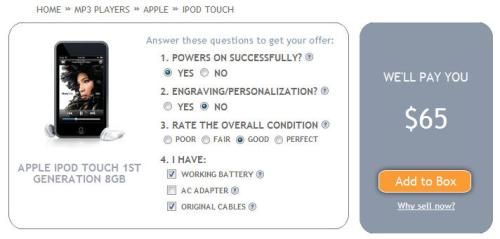
Gazelle can make it easier to sell your stuff, but you won’t get as much for it.
Sites such as Gazelle.com and BuyMyTronics will let you immediately get a price quote on (most) of your used stuff. Just go to the site, pick your device from the menu, and fill out a few details such as the device’s condition and included equipment (manuals, cables, and so on), and you’ll get an estimate.
If you decide to okay the sale, the company will send you a shipping container to send the device to its office. Depending on their assessment, you’ll either get a check for the estimated amount or less–and if they decide they don’t want to buy it, they’ll offer to recycle it for free.
Of course, what Gazelle and BuyMyTronics offer in convenience, they take in price. I decided to compare the pricing for two laptops on eBay, BuyMyTronics, Gazelle, and Craigslist to see what the differentials were, and the results were fairly telling.
A first-generation Macbook I sold to an acquaintance for $550 would have sold for about $600 on eBay (averaging the recent Completed Listings), though that would have been reduced to $525 after the $75 in PayPal and eBay fees.
On Craigslist, people were asking for $600 and up, though it’s hard to know how many people were successfully selling at that price.Gazelle.com, however, offered only $189 for that Macbook, and only if it was in mint condition with the original software installed, and Buy
MyTronics quoted $332, though it seemed a little bit suspect since it didn’t directly ask for the model’s specs.
For a Lenovo s10 IdeaPad netbook, on the other hand, the difference wasn’t as large: Craigslist and eBay were both around $230 ($195 or so after eBay and PayPal fees), while Gazelle offered $147 (though it didn’t have the laptop in the database); BuyMyTronics wasn’t able to provide an automatic offer
.
The verdict: Stick to the bigger sites for big-ticket items like PCs–the extra trouble is most likely worth the massive price difference. However, for older cell phones, cameras, and other gadgets which you just want to get rid of (and might not miss if they were recycled free of charge), sites like Gazelle can help you clear out your tech drawer with minimal fuss.
Swap Your Smartphone
If you’re stuck in a cell phone contract and need an upgrade, a handful of Web sites can help you find someone willing to take your place so you won’t have to pay the dreaded Early Termination Fee (plus the new activation fees for your new provider).
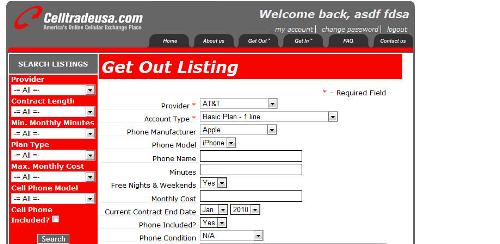
CellTradeUSA can help you swap smartphones–for a fee.
Head over to CellTradeUSA and Cellswapper.com and you can find listings organized by phone type, service provider, and monthly plans (though you can often change the plan to suit your needs if you like) Also, people with older cell phones or less popular providers often throw in a cash bonus to make their offer a bit more compelling, which could get you a few bucks.
Ideally, you find someone who wants what you have and has what you want–and you pay the site a fee of about $25 to connect the two of you. Once that happens, you’ll still need to see what your specific providers need to perform either a “transfer of contract” or “change of financial responsibility”–both parties will probably need to pass their new carrier’s credit checks, for example.
If you’re nearing the end of your contract, however, you might want to just bite the bullet and pay the Early Termination Fee (which is typically prorated according to the remaining time on the contract)–or live with your phone until the contract expires (and a newer, shinier phone comes out).
Alternatively, you can find sites that specialize in buying and selling used cell phones, like CellForCash.com. You probably won’t get much cash for older phones, but if you need to get rid of models that won’t sell on eBay or Craigslist, you can still get a few bucks for them (or recycle them for free).
Step Up Your Sales on eBay and Craigslist
If your Facebook listing didn’t pan out and you don’t want to pay for Gazelle’s convenience, you’ll want to sharpen your Craigslist and eBay skills.
I prefer Craigslist over eBay, because you don’t have to pay any fees (which can add up to over 10 per cent of your final sale price), and you’re free to negotiate the price you want instead of getting low-balled in an auction.
However, Craigslist does have its disadvantages: I’ve found I get much more spam e-mail and many more fraudulent buyers over Craigslist than eBay, and I’ve had a harder time selling stuff that isn’t an Apple product, popular smartphone, or netbook, because my listings just get lost in the shuffle. Less-populated Craigslist portals may have different results.
What you pay in eBay and PayPal fees, on the other hand, you may get back in convenience and visibility. Used-laptop buyers have plenty of reasons to be skeptical of a Craigslist seller because the only thing keeping sellers from selling stolen or poorly working goods is the honor system. eBay, however, allows buyers to initiate disputes if the product doesn’t work as advertised, and at the very least leave a bad seller negative feedback to dissuade other people from doing business with them.
Ultimately, there are merits to both, and you’ll have to figure out for yourself which one works best for you. Fortunately, we’ve got plenty of tips to help out.
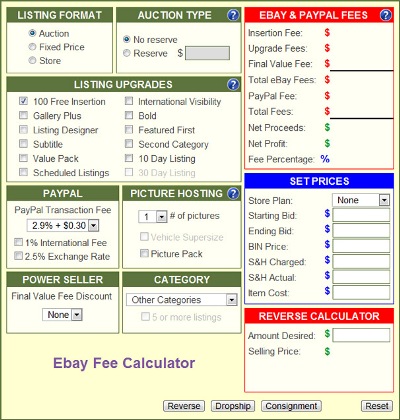
Figure out how much eBay will cost you with this eBay Fees Calculator.
First off, check out this eBay Fees Calculator to figure out how much you’d have to pay for an eBay auction. If you decide to opt for eBay, read “How to Buy and Sell on eBay Scam-Free” and “Laptop Selling Tips for eBay”; if you need to do your own photography, add the oldie-but-goodie “Shoot Products for eBay” to your reading list.
On the other hand, if you’re going to brave the Craigslist frontier, read “10 Craigslist Tips for Power Users”, “Craigslist Expert Tips: Better Ways to Buy And Sell”, and “Keep Clear of Craigslist Scams”.
When to Sell Your Stuff
Once you’ve figured out what you can sell and how to sell it, the next question you need to ask is when. This is particularly important for tech gear that you need to stay current on; with equipment like work PCs, high-end photo and video cameras, and smartphones, selling before the big announcement of the next-generation gear could mean a difference of as much as 10 to 20 per cent of your selling price–and in just a day or two.
Work Your Warranties
If you know in advance that you’re going to resell a piece of tech gear, you probably want to buy an extended warranty on it. Extended warranties are great for driving up the resale price of a used PC–after all, a PC with a manufacturer’s warranty on it is worth more than that same PC without.
Buyers are also more likely to buy a used PC (or camera, or other device) with a manufacturer’s warranty because buying a used PC online is like buying a used car online–you don’t even get a test drive, much less a checkup with a mechanic. If you buy a lemon and the seller vanishes, you might still be able to get a usable PC out of it.
Even if your warranty is nearing the end, however, you can still get it to add a few bucks to your sale price. I just prepped a first-generation MacBook for resale, and the first thing I did was take it in to the Apple Store in the last few days of warranty coverage because it wasn’t recognizing ethernet connections.
While the techs had it, they found a whole bunch of other problems that I hadn’t, including a monitor inverter issue (which caused the display backlighting to dim), a hard drive close to failure, and some problems with the logic board–all of which got replaced (and the hard drive upgraded to 160GB since they didn’t have any 60GB drives left), complete with a clean Snow Leopard install and a few cosmetic parts replaced.
Not only are the guts of the MacBook near brand-new and the exterior nice and shiny by the time I resold it, but the receipt gave me proof of recent warranty coverage (to show to the prospective buyer), and if the MacBook needed any more work related to those issues, they’d be covered for 90 days even though the warranty expired. That practically paid for the $300 cost of the warranty when I bought the laptop.
Timing Is Everything: Trade Shows and Product Cycles
It used to be that you could count on all the new tech gear for the year to show up at big trade shows, such as CES, MacWorld, and E3. As a result, everyone dumped their stuff right before the show, while it was still fairly current, and bought the new stuff as soon as they could.
Lately, it’s not quite so predictable as it used to be, given that larger companies seem to just announce new stuff whenever they feel like it. But it’s still certainly worth following product cycles for products you’re tied to, especially if it’s a certain brand or product line that you’re depending on.
If a new BlackBerry aimed at the international traveler market just came out, you can bet that another one probably isn’t going to come out for six months at the earliest (probably closer to a year). Also, keep in mind that the end of November through the beginning of January (from Black Friday to Christmas and CES) tends to be full of heavy discounts and new product announcements, meaning you probably want to sell your stuff well before that season to avoid competing with slashed retail prices.
Just Sell It Already
Warranties can also give you a good idea of the manufacturer’s intended lifespan for your gadget: Once something is so old it can’t be covered by a manufacturer’s extended warranty, it’s most likely old enough that any further depreciation will be a matter of years rather than months or weeks, so either sell it for a pittance or use it until it stops working.
For example, if you have a perfectly good point-and-shoot camera that’s three years old (an Olympus FE-280, for example), but you’re itching for one with better video capture, higher resolutions, and better in-camera features, you might decide that the $23 you could get for it from Gazelle isn’t worth it. If it won’t tide you over until the camera you want is more affordable, find a creative use for it–or give it to someone who would make could use of it.
Prepare Your Products
Before you make the sale, you’ll want your used tech looking its best. Dings and scratches can take a hefty chunk out of the resale price, and eBay buyers might have grounds to initiate a PayPal dispute if they discover damage that wasn’t reported in the auction listing.
You’ll also want to protect yourself–if you’re selling something with onboard memory or a hard drive, you’ll want to make sure that your data is cleanly wiped before handing it off.
If you’re selling your laptop, you’ll want to take care cleaning it up–read “Caring for Your Laptop” for a few tips on cleaning the keyboard and display. If you’re under warranty, you might be able to get some chipped or cracked bezels replaced. Also, check out “How to Sell Your Old PC” for more prep tips.
Desktops are easier to clean than laptops because you have more access to the inside. Start by opening it up and grabbing some canned air from your local electronics store to blast out that dust.
If you don’t have canned air handy, you can use a low-power handheld vacuum–preferably using the narrow tapered nozzle–to suck up what you can.
Once you’ve tidied up a little bit, use some twist-ties to keep the internal wiring as orderly as possible, and shoot a few pics so potential buyers know you know your stuff. All the tips in “Preserve Your Mac’s Resale Value” apply to PCs, too.
Don’t bother upgrading any of the hardware before selling it, because you’d be lucky to make the cost back in the resale price, but definitely install a clean version of the OS (the newest one possible would be best).
Also, if you don’t want to (or can’t) include your software licenses for common apps like Microsoft Office or Photoshop Elements, consider downloading a few open-source applications like OpenOffice and GIMP instead.
Keep in mind that if you’re a regular indoor cigarette smoker, your gadgets may have suffered. Smoke can stain plastic cases, get sucked into PC fans and accumulate inside, and leave a long-lasting smell on your electronics that don’t bode well for resale purposes, and can actually be a health hazard to people opening up the case.
Cameras have a few specific cleaning tips, especially if you’re selling a DSLR model (point-and-shoots typically don’t give you as much access to the camera’s guts). You’ll want to look for fungus growing inside the camera, in the shutter, and on the mirror.If the camera has been sitting around for a while with batteries inside, the battery can sometimes corrode and leak, so clean this up carefully and replace with fresh batteries.
After that, make sure the memory card compartment is clean and none of the pins are bent. If the lens filter is scratched, take it off or replace it with a new one–they tend to be pretty cheap. Those of you who are completely confident in your camera repair skills could clean the image sensor yourself–it can add to the potential resale value and save you the $100 or so that a professional store would charge.
However, you can also risk causing permanent damage, so don’t do it unless you know what you’re getting into.Printers typically have their own self-cleaning modes, so there is little you can do outside of running it through those a few times. Make sure you have the USB/ethernet cables (if necessary) and power cables, because they’re a pain to replace.Also, if you’re selling online, include a scan or photo of the printer’s test print page so prospective buyers can see that it’s in good shape.
For all PCs, hard drives, and other devices with memory (cameras and memory cards, portable media players, smartphones) you’ll want to do a clean wipe of all your data. If possible, use DBAN to completely clean out your storage so no one can undelete your data and start snooping through your old files.
Smartphones, media players, and cameras should have a “Factory Wipe” or “Restore Factory Settings” option that reverts your device back to a factory-clean condition.
Also, don’t forget to transfer any purchased downloads to a backup device. While Stream purchases can be redownloaded, music and movies from the iTunes Music Store generally can’t. Check with all your online media stores before you clean up your data because it might not be as simple as downloading it all back.
Finally, if your tech is still under warranty, make sure that you’ve figured out how to transfer that warranty to its new owner. Depending on the policy, it might take just a phone call–or it might require that you and the buyer both show up at a store, which would make cross-country eBay sales a little bit tricky.
No matter what you’re selling, you’ll get a better price for it if you have the original box, manuals, included software, accessories, and cables.
If you’re missing some of them, it’s probably not worth your while to try and track them down; even for necessary items like batteries and power cords, you’d be lucky to make back what it cost for you to buy another one in the final auction price.
Source: PCWorld




