Over the past few years, Web-based voice mail services have been adding features that go beyond just storing your messages online. Most can automatically transcribe recorded messages. And some have evolved into virtual command centers to handle your calling needs, whether it’s receiving calls, making them or forwarding them to other phones.
In a typical Web voice mail service, your messages are stored online and you access them through a Web page. Your voice mails are arranged within a user interface like that of a webmail in-box. To listen to one, you click its title heading — as you would to open an e-mail message — and an audio player embedded in the Web page opens to play the caller’s message.
Related stories
13 terrific Web services for business success
PDF reading tool helps visually impaired use computers
Early cloud adopters share 5 precious lessons
Many next-generation Web voice mail services can also help users manage and link together the various phones (mobile or landline) many people use nowadays for business and personal purposes. They can forward incoming calls to one or more of your other phones and automatically transcribe recorded voice messages, and those messages can be sent to your e-mail account or delivered as text messages to your mobile phone.
It works this way: You’re assigned a new phone number, which you choose from a list of available ones reserved for these services. You can even pick a number with an area code for a locale other than the one you live in if, for example, you want to be associated with a better-known city. You can then link any or all of your phones to this number. If you linked, say, your mobile phone number, then your mobile phone would ring whenever someone called your Web voice mail number.
How we tested
For this roundup, I reviewed these four free Web-based voice mail services: Google Voice, Phonebooth, Ribbit Mobile and YouMail.
Besides looking over the features available via the Web, I also tried out whatever smartphone access they might provide: either a Web front end formatted specially for the small screens of mobile phones, or a dedicated app you can install on your smartphone to access and interact with your Web voice mail account. For this part, I used the HTC Droid Eris, an Android smartphone running on the Verizon 3G network.
I tested each service’s ability to transcribe voice mails by calling my own number and recording myself saying the following:
Hello. I called to leave this message to test the transcription feature of this Web-based voice mail service. This service can take the recorded words spoken by a caller and convert them into text, doing so automatically.
I called again and left a second message reading the same script. Afterward, I selected the better of the two transcripts for use in this review.
In general, the accuracy of these services’ voice-to-text transcriptions, beyond the caller’s first spoken sentence, is middling at best. If you have to deal with lots of voice mails and you’d rather read them (and don’t mind a stranger hearing them first), you may want to consider using Ribbit Mobile or YouMail, which give you the option of choosing to have a human transcribe your voice messages (or at least copy-edit the automatically generated transcriptions) for an additional fee.
I also tested the mobile version of each of the services by trying it out on an HTC Droid Eris running Android 1.5 on the Verizon network.
Three of the four services covered here are currently available by invitation only. That means you must submit an e-mail address to have an invitation e-mailed to you. How quickly you get your invitation varies. Alternately, if you have a friend who is already using one of these services, he may have been allotted a few invitations to give. (I was given immediate access to these Web voice mail services by their respective companies for the purposes of this article.)
Google Voice
Google Voice started as an independent service called GrandCentral that was bought by Google Inc. in 2007 and re-introduced as Google Voice in 2009. If you already use Google’s Gmail, you should feel right at home here — the interface of Google Voice is very similar to Gmail’s.
Google Voice assigns you a new phone number to link your other phones to. You can also send and receive an unlimited number of SMS text messages through your Google Voice number for free.

Google Voice sports an interface that looks very similar to Gmail’s.
You can record multiple greetings and assign each to play for specific phone numbers that call you — or for groups of phone numbers that you put together via the Google Voice site. So you can, for example, record a casual personal message for family and friends and a professionally worded one for co-workers. You can also instruct the system to send calls from specific people (or groups of people) directly into voice mail.
Once you have a voice mail, you can arrange to have alerts sent via e-mail or SMS, along with a transcription of the message.
Mobile apps
Google provides apps for Android and BlackBerry phones that you can use to access your Google Voice account. Owners of other smartphones (including the iPhone) can use the service only through a version of the site formatted for mobile device screens.
On the Droid Eris, the mobile Web page version of Google Voice was simple and rather text-heavy. You can send and receive SMS texts, and listen to your voice mails. You can even make voice calls through it, but this works the same way that it does through the regular Web site — you click on or enter a phone number, Google Voice calls your cell phone, you answer, then the service calls the number you clicked or entered, and connects you to it.
Google Voice sample transcription
The original:
Hello. I called to leave this message to test the transcription feature of this Web-based voice mail service. This service can take the recorded words spoken by a caller and convert them into text, doing so automatically.
The transcription:
Hello, I called to leave this message to test the transcription feature of this webpage voice mail service. The service to take the reported work spoke about a caller convert them into text to install automatically.
On the other hand, the free Android app for Google Voice integrated seamlessly with the Droid Eris, so I could use the phone’s own dialer to make voice calls through my Google Voice account.
The sound quality of calls made through the mobile-formatted site or the Android app was very good and virtually indistinguishable from a normal cell phone call.
Making calls
There is an added attraction: You can make calls through Google Voice by clicking on the number you want to call from your Google contact list (or you can enter the number manually). Google Voice first calls whichever phone that you have linked to your user account; after you pick up, the service then dials the number you want to reach. U.S. domestic calls are free, while international calls start at 2 cents per minute to most countries, which is roughly comparable to what it would cost using Skype. In fact, Google’s purchase of Gizmo5 , a VoIP service that rivals Skype, in November 2009 probably means Google will soon add Gizmo5’s VoIP technology to Google Voice.
The sound quality of calls using Google Voice was better than what I’ve gotten from some cell phone companies. (The quality of each call depends on many factors, of course, including the provider’s network technology, their coverage area and the model and type of phone you use.)
Bottom line
Google Voice (nee GrandCentral) pioneered the Web voice mail market and is still a solid and reliable service. Its current version doesn’t let you make calls directly through your computer — but this limitation is sure to change if Google incorporates its recently acquired VoIP technology into Google Voice.
Phonebooth
Like Google Voice, this newcomer to the Web voice mail market gives you a phone number to forward incoming calls to your mobile or landline phones and offers automatic transcriptions of voice mails. Phonebooth comes in both free (Phonebooth Free) and paid (Phonebooth OnDemand) versions.
However, Phonebooth lacks text messaging and management features, such as a tool that saves and organizes your contacts.
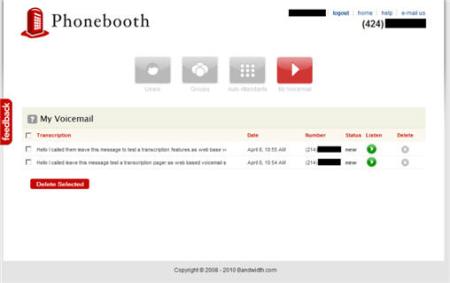
Phonebooth lets you forward incoming calls to the phones of different people in your organization.
Still, even the free version of Phonebooth offers a feature that sets it apart from Google’s service: It lets you set up multiple voice mailboxes and list them under different names or departments. You can also create a voice mail tree (as in “Press 1 to reach our sales department; press 2 to reach customer service…”) and thus make your phone presence “sound like a legit company” (as the Phonebooth site puts it).
Phonebooth Free allows you to add up to 50 users under one account. Calls to each user’s voice mailbox can be forwarded to one or two of that person’s phones simultaneously. This means you can link up to 100 phone numbers to a single account.
This sounds impressive until you understand why Bandwidth.com, the company behind Phonebooth, lets you add so many users — that’s how they make money. With the free version of Phonebooth, you’re restricted to 200, non-rollover minutes every month allotted for inbound calls. If you need more than that during a particular month, you’ll have to pay 6 cents for each additional minute.
The people you add to your voice messaging network can be granted limited password access to it by you, so they can maintain their own voice mailboxes (i.e. record their greeting message, update their forwarding number, listen to their messages).
The Web page for user accounts in Phonebooth Free includes just the few icons (“Users,” “Groups,” “Auto Attendants,” “My Voice Mail”) you click to build your virtual office phone network and access your voice mails. This is not bad — it means the site is quite easy to use. Adding people from your business or organization and building a professional-sounding voice mail network is a simple process of clicking buttons and filling in text boxes with their names and phone numbers.
Phonebooth sample transcription
The original:
Hello. I called to leave this message to test the transcription feature of this Web-based voice mail service. This service can take the recorded words spoken by a caller and convert them into text, doing so automatically.
The transcription:
Hello I called them leave this message to test a transcription features as web base voice mail service the service to take the record word spoken about a caller convert them into text doing for long.
A paid Phonebooth OnDemand account costs $20 per month. It includes unlimited local and long distance calling, plus conference-calling through the Web. It also offers the ability to forward toll-free and international numbers you own to your account; support for linking office phones (like conference phone systems and Polycom brand IP phones); detailed call records; and 24/7 customer support.
Phonebooth doesn’t presently offer any smartphone apps, and it doesn’t have a mobile device-formatted version of its Web page.
Bottom line
The standout feature of Phonebooth is that you can easily set up multiple voice mailboxes and have incoming calls forwarded to the phones of different people in your organization or business for free. With it, you can build and maintain a virtual office phone system that works through the Web.
Ribbit Mobile
Despite its confusing name, Ribbit Mobile is a Web voice mail service that you access primarily through a standard computer’s Web browser. This service matches most of the features of Google Voice, and it already includes one thing the latter is missing (for now): VoIP.
Compared to the webmail-like interface of Google Voice and to Phonebooth’s minimalist approach, Ribbit Mobile offers a more dynamic and colorful user experience. Its Web page is laid out like a virtual desktop. You can click on various widgets, such as a voice mail in-box and a phone dialing pad, and rearrange them to your liking. All of this is powered by Adobe Flash.

Ribbit Mobile’s user interface is laid out like a virtual desktop.
Like Google Voice and Phonebooth, you select a phone number from a list of those available to link the numbers of your other phones to. But unlike Google Voice, incoming calls can also be forwarded to your Skype account or to the voice-chat function of MSN Messenger or Google Talk accounts.
If you prefer, you can use your existing mobile phone number as your Ribbit Mobile main number from which to forward calls to your other phones and VoIP accounts. (Google Voice also lets you use your mobile phone number as your main number, but if you do that you lose important features such as call-forwarding.)
The address book of your user account incorporates a feature billed as “Caller ID 2.0,” which searches Facebook, LinkedIn and Twitter for the user profiles of the person calling you. Caller ID 2.0 also scrapes those social networking sites regularly to update you on a caller’s most recent blog posts or tweets.
R
ibbit Mobile provides an app for the iPhone, but not one for an Android-based phone. I did try out the mobile-Web formatted version of Ribbit Mobile. Initially, I found it more appealing and easier to navigate than Google Voice’s mobile Web site version. But except for receiving transcriptions of voice mails, nothing else worked on the Droid Eris phone I used. All attempts to listen to voice mails or to make calls through the mobile version of the Ribbit Mobile front end failed.
Making calls
You can make and receive calls directly through the Web page in the same way that you’d make a call through Skype. There’s a dialer widget that looks and works like a virtual phone — just click the keypad numbers to dial the number you want to call. When you get an incoming call, this widget will ring like a real phone. As was the case with Google Voice, I found the overall sound quality of calls to be good, and it compared favorably to that of a decent cell phone or landline.
Ribbit Mobile sample transcription
The original:
Hello. I called to leave this message to test the transcription feature of this Web-based voice mail service. This service can take the recorded words spoken by a caller and convert them into text, doing so automatically.
The transcription:
Hello I called to leave this message testing transcription feature of this wednesday sport voice mail service the service I take the record were spoken bye call or is first of tax doing so I thought about it please.
Ribbit Mobile offers two types of transcriptions: Automated, in which transcriptions are produced by a computer, and Business Grade, in which transcriptions are reviewed and edited (if necessary) by a person for an additional fee — a level of service that Google Voice and Phonebooth don’t offer.
Ribbit Mobile is currently in beta and is available free of charge, although Ribbit Corp. intends to roll out three versions later this spring, two of which won’t be free. A Basic (free) account will include Automated voice mail transcriptions and free calling to other Ribbit Mobile members; a Plus account ($10 per month) will add 40 Business Grade transcriptions, 100 minutes of calls to domestic numbers and the ability to use two phones with your account. A Pro ($30 per month) account offers unlimited Business Grade transcriptions and calls to domestic numbers, along with the ability to put three phones on your account. With the latter, you also get a separate Ribbit Mobile number.
Bottom line
Ribbit Mobile’s strength is its Web phone calling, which lets you make and receive calls directly through the Web page, using your computer itself as a phone. Incoming calls can also be routed to your Web-phone accounts, including Skype, Google Talk or MSN Messenger.
YouMail
YouMail is all about voice mail. Unlike the first three services in this roundup, it doesn’t provide extras like forwarding incoming calls to your other phones, or the ability to set up multiple voice mailboxes like Phonebooth does. Instead, YouMail simply works as a drop-in replacement for the default voice mail system that comes with your mobile phone, organizing your incoming voice messages within a Web interface for you to listen to and archive.
Like the other services I’ve covered here, YouMail can automatically transcribe your voice mails. However, the terms of service are limited, and a bit complex. The free version offers only seven transcriptions per month, and each transcription only gives you the first minute of the call.
YouMail offers automatic transcriptions and apps for three smartphone platforms.
Beyond that, you can choose from a number of packages, with costs running from $3.99 to $17.99 per month, based on how many voice messages you want transcribed every month.
All YouMail says that all of its paid plans include the possibility that “your voice mail transcription may be human-edited.” According to the site, the company farms out its transcription work to third parties, which use the machine transcriptions as a starting point.
Like Google Voice, YouMail lets you set up multiple outgoing voice messages, each of which you can assign to a specific incoming phone number. You can post a voice mail message to your MySpace or Facebook page as a playback widget.
YouMail sample transcription
The original:
Hello. I called to leave this message to test the transcription feature of this Web-based voice mail service. This service can take the recorded words spoken by a caller and convert them into text, doing so automatically.
The transcription:
Hello I called to leave this message to test the transcription feature of this web based voice mail service the service can take to record word spoken about a call or convert them into text doing so I’m out a quick.
If you don’t want to record your own voice, YouMail offers over 1,000 free outgoing greetings you can use. Most of them are contributed by other users of YouMail, and range from sound samples lifted from movies or TV shows to voice actors speaking in a formal manner, which can be used to convey a professional image. There are also “premium” outgoing messages — for example, gag clips of professional celebrity voice impersonators. Using a greeting by someone talking like, say, John Wayne or Austin Powers will set you back $1.99 each
.
And if there are people in your life you just don’t want to hear from, YouMail includes a service called DitchMail, which will play a greeting and then hang up on a specific caller.
YouMail is free, and sign-up is easy and fast — and it doesn’t require an invitation. “Pro” services can be added for $1.99 per month; they include toll-free customer support and increased online storage space for up to 5,000 voice mails
.
There’s a version of the YouMail site optimized for mobile phone screens. You can access your voice mail in-box and read transcriptions of your messages, but to listen to them, you have to download your voice mail as an MP3 file.
YouMail provides free apps for the Android, BlackBerry and iPhone. I installed the YouMail app for Android, which lets you access other folders besides your in-box (such as the Save folder) and listen to your voice mails immediately without needing to download a file. I found the user interface to be clear-cut and easy to use, but this app crashed a few times on the Droid Eris. Google Voice’s Android app behaved much more stably.
Bottom line
YouMail might lack the neat extras of the other services in this roundup, but you can still use multiple outgoing greetings and assign each to specific phone numbers calling you. Plus, it provides apps for three of the major smartphone platforms. And, unlike the other three Web-based voice mail services I covered, you don’t need to sign up and wait until who knows when to get an invitation to use it. YouMail is open to all right now.
Howard Wen reports on technology news, trends and products as a frequent contributor to Computerworld and Network World.
Source: Computerworld




