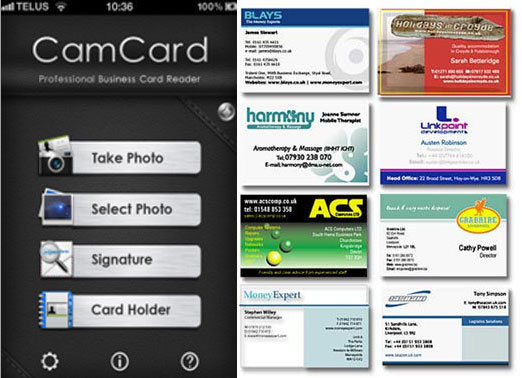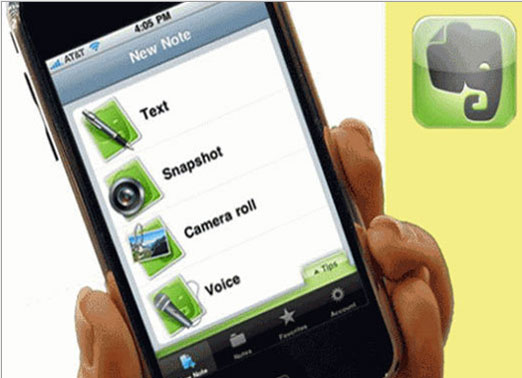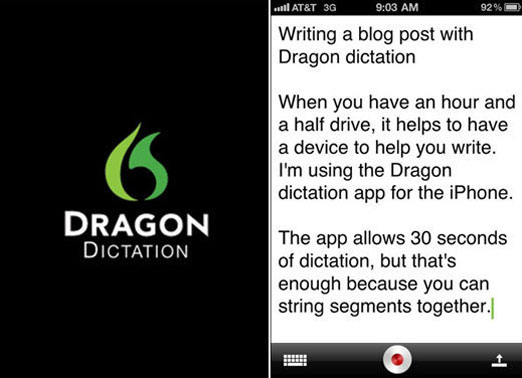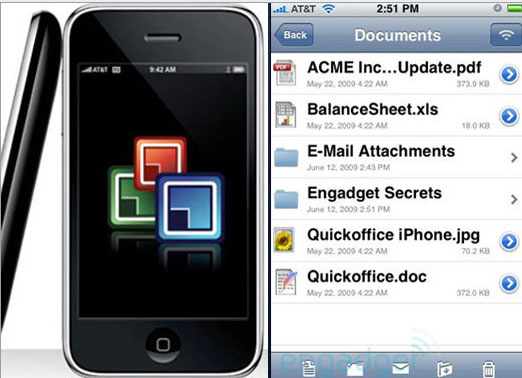By Tom Kaneshige, CIO.com

-
Expensify: Expense Reporting
After a weeks-long business trip, the last thing you want to do is sit down with a stack of receipts and a confusing expense report form. Why not file expenses as you make them via a simple iPhone app, such as Expensify (free)? The app syncs with credit cards to track purchases in real -time, pulls in electronic receipts, scans paper receipts using the iPhone camera, and produces a PDF report that can be e-mailed to those annoying guys in finance.

-
OmniFocus: Task Manager
High-powered CEOs start their day super early and finish around dinner time. That is, if they’re not flying from meeting to meeting and living out of hotels most days of the year. A simple task manager app won’t do. They need OmniFocus ($20), a powerful app that keeps track of tasks by project, place, person or date, as well as notify users about upcoming deadlines.

-
CamCard: Business Card Reader
Swapping business cards at, say, a conference usually meant a lot of work on the backend inputting the contact information into your address book. With CamCard ($7), it’s never been so easy — and fun! Just snap a picture of the card and you’re done. Sure, some iPhone business reader apps wirelessly link up phones. But that seems a little intimate for someone you just met. Besides, it’s hard to refuse such a request. Just gimme your damn card.

-
Evernote: Note Taking
Most CEOs we’ve met have a thousand thoughts running through their busy brains. Interesting ideas, even great ones, come to mind all the time, while in high-level meetings, reading documents and listening to presentations. How do they remember it all? Maybe they’re quietly whipping out their iPhone, firing up Evernote (free), and making quick notes in either voice, picture or text.

-
Cisco WebEx: Virtual Meeting
If you’ve never been on a Cisco WebEx meeting call, well, you might be seriously out of the loop. WebEx meetings and business executives go hand-in-hand. For CEOs on the move, though, a WebEx meeting has been a bit of a pain in the arse. With the Cisco WebEx Meeting Center app (free), a WebEx meeting is now as close as the iPhone in your pocket. This means you can be on these meetings anytime, anywhere.

-
Roambi: Business Intelligence
When it comes to business intelligence apps, presentation is everything. CEOs don’t want to stare at business data that looks like scrolling green code a la “The Matrix” movies. Roambi (free) transforms business reports and data from popular business apps into cool visual files on the iPhone.

-
Scanner Pro: Portable Scanner
It would be nice if we lived in a completely digital world. Paper is so 2000s. Alas, pulp continues to gum up the workplace. At times (usually critical times), executives will need to capture paper documents to read or refer back to later. Chances are you won’t be lugging around a scanner. But you can easily carry Scanner Pro ($7) on your iPhone. Much more than just snapping a photo of a document with the camera, Scanner Pro lets you scan multiple documents, make PDFs out of them, adjust the image quality, and more.

-
Dragon Dictation: Speech Recognition
Truth is, CEOs can’t write worth a darn. Handwriting? Illegible. Typing speed? Molasses. But CEOs, with the notable exception of Facebook CEO Mark Zuckerberg, are natural-born speakers. That’s why a boss would tell his secretary to write down what he was thinking. (In the old days, this was done in short-hand, a lost form of writing.) In today’s iPhone world, everyone can have such a secretary — it’s called Dragon Dictation (free). Speech recognition technology sure has come a long way.

-
Quickoffice, Documents To Go: Microsoft Office
No one really wants to write Word documents, dig into Spreadsheets or edit PowerPoints on their iPhone. But there will be times when you’ll need to view and maybe work on Microsoft Office files while on the go. Two apps have risen to the top of the App Store: Quickoffice Pro ($15) and Documents To Go Premium ($17). They both are evolving rapidly, overlapping each other’s competitive advantages. Can’t go wrong with either.

-
Box.net: Cloud Storage
Lots of cloud storage apps have hit the market lately, but Box.net (5GB free) positions itself as enterprise friendly. You can view files on your iPhone, share them via links, and sync files with your PC. At this year’s DEMO Fall conference in Silicon Valley, Box.net CEO and Founder Aaron Levie talked up the company’s enterprise strengths: “We’ll have a daily deal, [location] check-in, and an ad pop up every third file you open.” He was joking, of course.

-
Alarm Clock Pro and Sleep Cycle: Alarm Clock
No one likes a grumpy boss, so do everyone a favor and start your day right with Alarm Clock Pro ($1). This simple app lets you set an alarm that wakes you up with your favorite iPod music, not a loud beeping noise. Another cool wake-up app is Sleep Cycle ($1), which analyzes your sleep pattern throughout the night and wakes you when you’re in the lightest sleep phase, as opposed to a deep slumber. Simply place the iPhone near you on your bed, and the app monitors your sleep cycle via motion detection.

❮ ❯