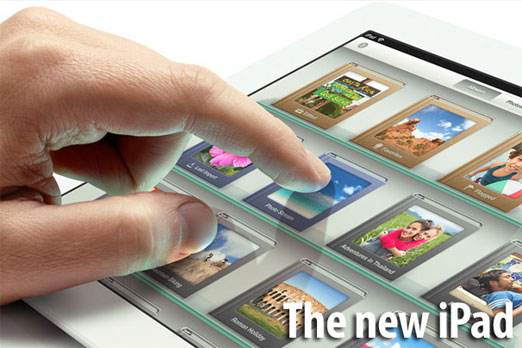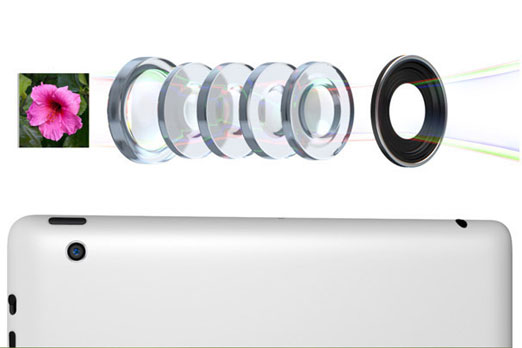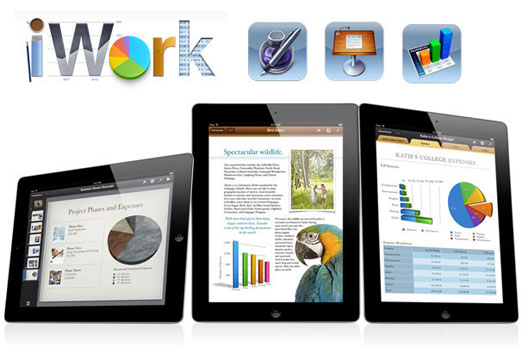-
A New Everything
On Wednesday, Apple announced a new iPad, whose name is simply “the new iPad,” not the iPad 3 or iPad HD. The third-generation iPad launches on March 16 and has the same pricing as previous versions: $499 for a 16 GB model, $599 for 32 GB and $699 for 64 GB, plus an extra $130 for 4G.
Here’s what’s new with the next iPad, along with Apple’s other announcements.
By Daniel Ionescu and Jared Newman, PCWorld

-
The New iPad: Retina Display
Apple describes a “Retina Display” as one whose pixels can’t be distinguished by the human eye. Although the new iPad’s 2048-by-1536 resolution screen has a lower pixel density than that of the iPhone 4S–264 ppi compared to 326 ppi–Apple still says it’s a Retina Display because users tend to hold it a few inches farther away, where pixels blend together.
Third-party developers will have to tweak their apps to accommodate the higher resolution, but the new iPad’s built-in apps are already optimized.

-
The New iPad: Camera
The rear-facing camera inside the new iPad is now bumped to 5-megapixels, with ƒ/2.4 aperture and a hybrid infrared filter that supposedly makes for more accurate colors. The technology is similar to that of the iPhone 4S 8-megapixel camera, but with no flash for low-light photos.
The new iPad’s front facing camera is the same as last year’s model, with VGA resolution and video up to 30 frames per second.

-
The New iPad: Performance
Apple uses its own processors for its iOS devices, and the latest iPad is no different. The new A5x chip combines a dual-core processor with quad-core graphics. According to Apple, the A5x provides four times the performance of Nvidia’s quad-core Tegra 3 processor for games like Infinity Blade: Dungeons.

-
The New iPad: 4G
Apple’s joining the 4G LTE bandwagon with the new iPad, which will be available for both AT&T’s and Verizon’s networks. Maximum theoretical speeds are 73 Mbps, although actual speeds are likely to be much lower. 4G subscribers will be able to turn the iPad into a hotspot for up to five other devices. The 4G LTE iPad will cost an extra $130 over the Wi-Fi model, plus the price of data.

-
The New iPad: Battery
As with the iPad 2, the new iPad gets 10 hours of battery life on its built-in, 42.5 watt-hour rechargeable lithium polymer battery. That estimate includes surfing the web on Wi-Fi, watching video or listening to music, though in standby mode the iPad should last much longer. With 4G turned on, the iPad lasts for nine hours on a charge.

-
The New iPad: iPhoto
Joining GarageBand and iMovie in Apple’s iLife suite, iPhoto lets you brush adjustments onto an image with your finger, apply effects and create photo journals. The app works with the iPad 2 or later, or the iPhone 4 or later–sorry, original iPad owners–and is available in the App Store for $4.99.

-
The New iPad: iPhoto (Continued)
From XConnectTV, Oct. 19, 2011.
The new iPhoto app lets you apply gradients, tilt shifts, watercolor effects and vintage photo filters with just a couple taps of the screen. After editing, you can post photos to Twitter, Flickr or Facebook. Your move, Instagram.

-
The New iPad: iLife Suite
GarageBand and iMovie are getting some enhancements to round out the iLife suite. GarageBand now includes violins and lets users edit MIDI notes, while a new “Jam Session” mode keeps up to four iOS devices in sync. Mixes can be shared on Facebook, YouTube or SoundCloud, and synced across devices with iCloud.
For iMovie, there’s a new Movie Trailers mode that sets home videos to pre-made templates. Exported videos now support 1080p, and can be shared to YouTube, Vimeo or Facebook.

-
The New iPad: iWork Suite
Apple’s iWork suite is getting some new goodies as well. Pages now allows for 3D charts and graphs, and Keynote includes some new transitions, such as Wipe, Swing and Fade Through Color. And of course, the apps are all optimized for the new iPad’s Retina display.

-
The New iPad: Dictation
Siri hasn’t found her way to the iPad yet, but in the meantime, there’s voice dictation. Just tap the microphone icon on the new iPad’s software keyboard and start turning your words into text. It works with third-party apps as well as Apple’s built-in programs.