You don’t know what you’ve got until it’s gone, they say–and they might very well have been talking about my cell phone. A couple of months ago, while walking through the departures terminal at McCarran International Airport in Las Vegas, I reached into my coat pocket to grab my Motorola Droid–and panicked.
Where I had expected to feel the cool metal case of my most trusted travel companion, my fingers reported only pocket lint and a couple of crumpled business cards. My phone had gone missing, and with it the security of my contacts, my banking information, my entire e-mail history, and my Facebook and Twitter logins–and I didn’t even have a passcode on the phone.
Must-read story: Remote access software helps marketing exec recover stolen laptop
As I stood in the midst of the bustling airport and realized the extent of my predicament, I felt a rush of blood to my head. If some less-than-honest person were to find the phone before I did, they would be just a single finger-tap away from every e-mail I had sent or received during the previous two years. If they tapped on my Facebook app, they could pretend to be me and hustle my family, friends, and colleagues with Western Union scams. In addition, they would have easy access to my GPS data, showing exactly where I live and potentially putting my family at risk.
After quickly checking the terminal and failing to spot my phone on the ground anywhere, I grabbed a stool at the nearby airport lounge, booted up my laptop, and began the arduous task of changing the passwords on all of my online accounts–from Gmail to PayPal to Twitter. But just then I heard a familiar ringtone emanating from behind the bar. Some Good Samaritan had found my smartphone on the floor minutes earlier and turned it in. My data, my identity, and my loved ones were safe–but only because I was lucky.
At that moment, I vowed never to repeat that experience. Since then, I’ve become a faithful custodian of my phone and all of my other mobile devices. Here’s how you can add serious security to your mobile gear, making it harder to lose, easier to recover, and less prone to exposing your personal data if it falls into the wrong hands.
What to Do If Your Phone Goes Missing
The best time to worry about cell phone security is now, before your phone disappears. By taking some sensible precautions, you can make your phone easy to recover, and even safeguard your data.
Losing a phone actually entails three separate losses: the hardware itself, the data on the device, and the security that you would normally enjoy by maintaining control over your data.
To minimize the collective impact that these losses can have on your life, you should address each of the three facets separately. First, take steps to make your phone recoverable, or at least easily replaceable, in the event that it goes AWOL. Second, keep an up-to-date backup copy of the data on the phone in a safe place. Third, make sure that nobody else can access that data if your phone gets lost or stolen.
Lock Down Your Phone

Before we consider various fancy-pants tricks for securing and finding a lost phone, let’s focus on the most basic task: setting a password.
Nearly every cell phone on earth–smart or otherwise–has some kind of passcode protection built in, yet almost nobody uses the feature because it adds an annoying 3-second delay to the process of making a call. Well, get over it. Set a password–or an “unlock pattern,” if you’re an Android user. Do it now, and you’ll avoid worrying later on whether someone out there is reading through your e-mail or accessing your Facebook account on your lost phone.
Make Your Phone Recoverable (or Easily Replaceable)
Usually, losing a cell phone is a short-term problem. (When in doubt, check under your car seat.) But even if your handset ends up wandering miles away in the hands of a stranger, you may be able to get it back. Regardless, taking the right precautions ahead of time can minimize the various expenses associated with losing the device.
The first step in taking the sting out of losing your mobile phone is to shell out a few dollars per month for handset insurance from your carrier. When you buy a new phone, do this at the same time. If you have a phone but haven’t yet signed up for insurance through your carrier, do so now. For a monthly fee of about $8 (for smartphones), the insurance will guarantee you a quick, free replacement if you lose the phone–and it will get you up and running if you do something silly like run over the handset with a motorcycle.
Of course, collecting on your handset insurance is a last resort if you lose your phone. The better outcome is to find the device quickly after it vanishes. Fortunately, you have plenty of good options for doing this.
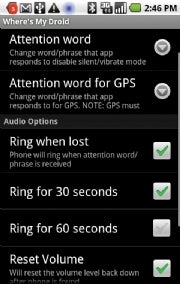
If you lose your phone in some mundane way, such as by dropping it under a coffee table, and you’re sure it must be nearby but you just can’t find it, you can call it from another phone so that it will ring until you can home in on it. If you frequently set your handset to silent mode, you can obtain any of several cheap or free apps (available for most smartphone platforms) designed to override the phone’s current settings and make it ring at full volume whenever it goes into hiding.
For Android users, the free Where’s My Droid is a great first choice among quick locator apps. This Android Market download lets you set up a passphrase that you can use to activate a loud ring on your phone. Just borrow a friend’s phone and send your passphrase via SMS (or use your phone’s SMS e-mail address, such as [email protected]), and your phone will automatically adjust its ringtone to maximum volume and ring for a preset length of time–or until you find it and tell it to stop.
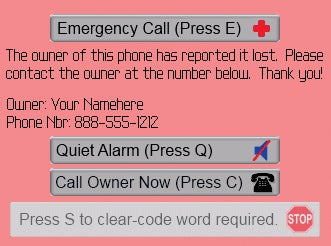
BlackBerry users have a number of choices as well. The best free option is Where’s My Phone, available from the BlackBerry App World store as a feature-limited version of a more robust paid app. With the free version, you can trigger a loud alarm via e-mail to help you find your BlackBerry. The $4 paid version adds more features, such as GPS location.
For iPhone users, a 99-cent app called Beep My Cell offers similar functionality, along with the option to add a custom message for anyone who finds the device (if it’s not where you thought it was). Rather than relying on e-mail or text messages to trigger its beeping, you log in to beepmycell.com and click Beep My Cell to start up the noise.
Another low-cost utility is PhoneFinder With Google Maps, which brings this functionality to Windows Mobile handsets. A text message to this $1.50 app causes PhoneFinder to kick on the ringer and transmit the phone’s GPS location to the handset that sent the SMS, giving you two ways to look for it at once.
Create a Smartphone Backup
The more extensively you use your cell phone, the more completely you depend on the data it stores. So regularly backing up your phone makes sense.
Often the easiest way to perform a backup is by using a cable connection: Most smartphones–including models ranging from iPhones to BlackBerrys to Palm WebOS phones (including the Pre) to Windows Mobile devices–come with syncing utilities that are designed to create a complete backup of the phone’s contents. Thanks to those programs, if you sync your phone regularly, you should always have a recent copy of your files, contacts, messages, and photos safely stored on your computer. Do this religiously.
Unfortunately, though, not all smartphones encourage you to synchronize and back up your data manually. The worst offenders in this regard are Android phones, which tend to behave a lot like stand-alone computers; for this reason it’s easy to neglect syncing the phone to a desktop PC for months on end. Though Android is designed to work seamlessly with Google’s cloud-based apps (such as Gmail, Calendar, and Contacts), which automatically sync all of your data to the Web, most of the data stored on your device won’t automatically sync to anything.

A number of backup apps are available for Android, but my favorite is MyBackup Pro. This $5 app wirelessly syncs all of your Android phone’s data–including apps, contacts, bookmarks, SMS messages, pictures, and music playlists–to a secure server. If your phone is lost, stolen, or damaged, you can download the data onto a replacement phone and pick up where you left off.
Adopt Advanced Security Measures for Your Gear
Dealing with a misplaced phone that you know is somewhere in your own home or at a friend’s house is no big deal. But if you leave your phone in a cab or unwittingly drop it on the sidewalk, you will probably need more-advanced recovery and protection features to get it back and keep its contents safe. Fortunately, a few cool programs and services are available that cover every major smartphone platform. They aren’t free–but if your data is valuable to you, they’re worth paying for.

If you want protection across multiple smartphone platforms, your best option is TenCube’s WaveSecure. Available for Android, BlackBerry, Symbian S60, and Windows Mobile phones, WaveSecure provides as complete a package of protection as you can hope to have for a device that’s prone to wandering away.
For $20 annually, WaveSecure enables you to track the location of your phone, monitor its call log, and detect whether someone has changed its SIM card, all via a Web browser. In the event that your phone is lost or stolen, you will quickly have a pretty clear idea of where it is and what it’s up to.
WaveSecure also lets you remotely back up the contents of your phone to the secure server and then wipe all of your data from the device. So even if the phone falls into the hands of a thief, none of your personal information will be at risk. After removing the data, you can either turn the location information over to the authorities in hopes of getting your phone back (don’t count on it) or forget the stolen handset and use the insurance you bought from your carrier to purchase a replacement, and then download the backup of your data onto the new device.
Apple offers a similar tracking service, called Find My iPhone, for iPhone users. But you can get Find My iPhone only as a component of Apple’s MobileMe service, which costs a whopping $99 per year (or $149 for a four-user family pack).
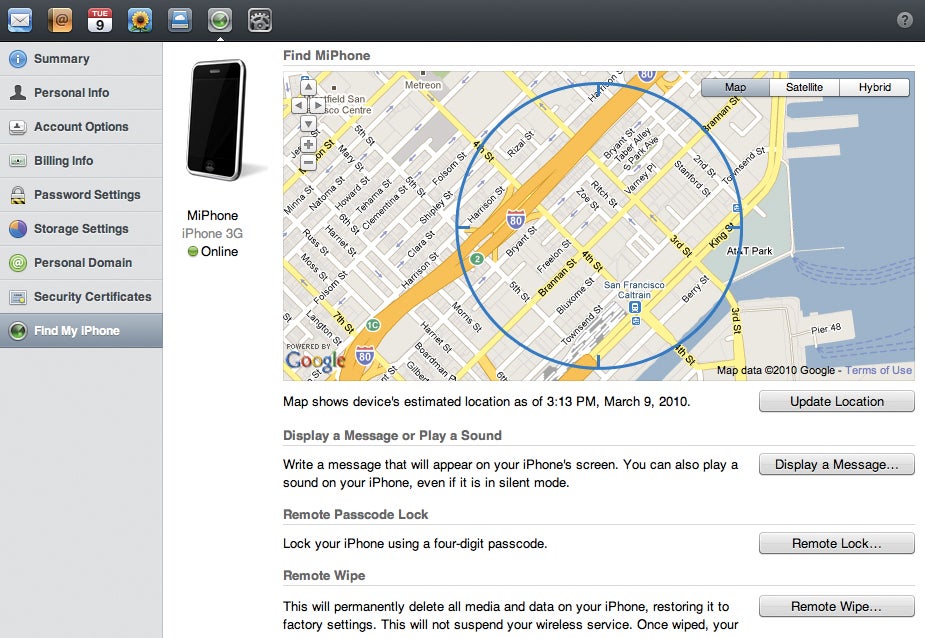
To its credit, the Find My iPhone interface is relatively slick and works very well. Like WaveSecure, Find My iPhone lets you track your phone’s whereabouts and send a custom message to whoever may be holding it at the moment. It also allows you to wipe out the phone’s contents remotely and lock the handset with a passcode remotely (in the event that you failed to set one up before losing the device).
Palm Pre users can obtain similar protection by signing up for Where Is My Pre. The premium version of this service, which costs $2 per month, enables you to view your phone’s location on a map, send messages to the device, modify the phone’s preferences remotely, and even take pictures with the phone’s Webcam remotely to see who’s holding it.
Protect Your Laptop From Loss or Theft
Losing your smartphone is bad enough, but losing your laptop can wreak serious havoc in your life. When your PC skips out on you, not only must you cope with lost data and the risk of having your information compromised, but you must also replace the laptop, which can be an expensive proposition. I’ll explain how to improve your odds of getting your laptop back if it’s lost or stolen, and share a few tips for securing your personal and business data.
Record your assets: A cheap laptop may cost as little as $400, but many business users and gamers carry machines worth $1500 to $2000–or more. Regardless of how much money you spent on your laptop, it’s wise to keep receipts related to your purchase, take a picture of your laptop, and register it on your homeowner’s or renter’s insurance policy. That way, losing your laptop won’t have to be a huge financial burden on top of all the unavoidable hassles you’ll face.
Back up often: If you haven’t been backing up your data as frequently as you should, don’t feel bad–just go do it. Do it now. Do it weekly. But don’t simply copy your files onto DVDs. Perform full system backups to a reliable, high-capacity external drive using Windows Backup or a similar backup utility.
Back up redundantly: In addition to getting into the habit of maintaining a local system backup on an external drive, it’s smart to back up your most important data (or even your entire system) to a remote, cloud-based service such as Mozy. That way, if catastrophe strikes your home or your office, you’ll still have all of your information saved in a separate, secure location.
Install a Recovery App and Sign Up With a Tracking Service
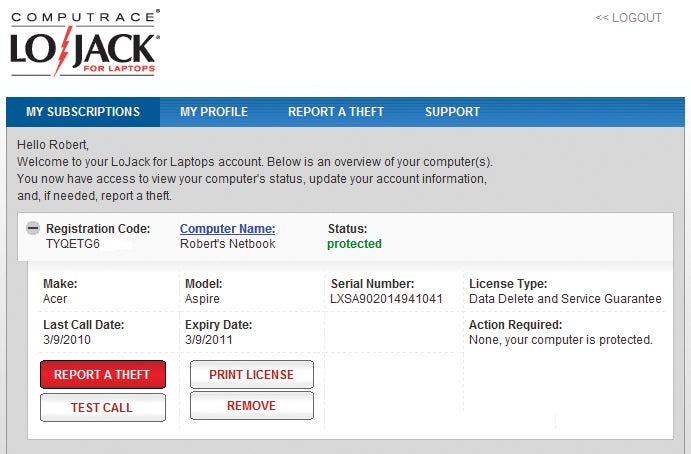
If your laptop is stolen, you have about a 2 percent chance of getting it back. But your odds can drastically improve if you run a tracking and recovery app such as zTrace or LoJack for Laptops.
For about $60 per year, with tracking service, these apps hide in your PC’s BIOS and periodically connect to the Internet to report their location. If your laptop disappears, just contact the company to activate tracking and recovery services that will respond to a signal from your laptop and record its location with surprising accuracy, based on the IP address that it connects from.
Once either LoJack for Laptops or zTrace locates your laptop, the service will work with the appropriate law enforcement authorities to investigate the theft and reclaim your equipment. In addition, you can initiate a remote data wipe that immediately begins erasing everything on your hard drive in a manner that the local user can’t interrupt or override. That way, even if the police never find your computer, your data won’t fall into the wrong hands.
Of course, not everyone is dishonest, and your laptop might find its way into the possession of a well-intentioned soul who wants nothing more than to return it to you. For such an eventuality, it makes sense to label your laptop with your name, phone number, and e-mail address; a Good Samaritan who finds your laptop can then ring you up and arrange to reunite you with it.
Protect Your Other Mobile Tech Gear
Laptops and cell phones aren’t the only devices that can cause trouble when they stray from their owners. Losing e-book readers, media players, GPS devices, portable hard drives, and even thumb drives can be expensive in terms of both replacement costs and data loss.
Most specialized mobile devices can’t run high-end tracking and recovery software, but you can make them less anonymous by labeling them with recovery tags. One approach is simply to print your name and phone number on a return address label and affix it to the device, but you may get better results from a professional asset-recovery service like StuffBak.

For about $10, you can buy a preactivated aluminum asset tag from StuffBak, preprinted with a unique ID number, StuffBak’s Web address and toll-free phone number, and a reward offer that gives whoever finds the device an incentive to return it. When the finder reports the device’s ID number to StuffBak, the company will arrange for a courier to pick it up and return it to you.
StuffBak’s labels come in various sizes, ranging from tiny circles for cell phones and thumb drives to large, highly visible tags for laptops to wrap-around labels that you can affix to the zipper of a travel bag.
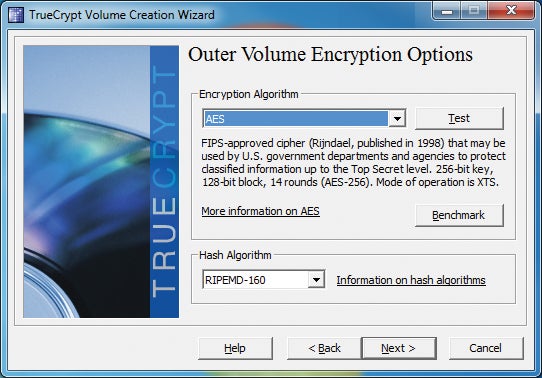
Portable hard drives can be particularly troublesome to lose, because you don’t want to share the data on them with the world. To protect your business and personal information, consider using a robust utility such as the open-source TrueCrypt encryption software to protect the drive’s contents from snoops.
TrueCrypt creates a secure volume on your disk, encrypting data on the fly as your PC reads and writes from the drive. When you first access the drive after connecting it, you simply enter a strong password; thereafter, it functions just as any other drive does. But if the drive ever gets lost, anyone who tries to read what’s on it will have difficulty doing so. TrueCrypt works on USB keychain drives, as well.
Four Habits That Help You Avoid Losing Your Stuff
Losing things is easy. Getting them back can be tough. Here are four simple habits that can help you prevent losses and improve your chances of getting your gadgets back if you do leave them somewhere.
1. Keep receipts: Whenever you take a cab, eat at a restaurant, or grab a cup of coffee at a café, ask for a receipt and hold on to it for a day or so. That way, if you suddenly realize that you left your Kindle, keys, or other belongings behind, you are only a phone call away from starting to recover them. Receipts often include important information you may not know or remember, such as the name of the person who helped you, and that person may remember you and your lost item.
2. Label everything: Whether you use laser-printed return address labels or fancy professional asset tags, labeling your belongings gives finders a way to reach you and return the item. Most people are honest enough to be willing to help you if you make it easy for them to do the right thing.
 3. Pack consistently: If you always store each piece of gear in the same place, you’re more apt to notice when something isn’t where it belongs. For instance, if you consistently put your phone in your inside coat pocket, you have a better chance of realizing that it’s not there as you leave a restaurant. Get into the habit of knowing which pockets your essential items live in, and you’ll be less likely to leave them behind.
3. Pack consistently: If you always store each piece of gear in the same place, you’re more apt to notice when something isn’t where it belongs. For instance, if you consistently put your phone in your inside coat pocket, you have a better chance of realizing that it’s not there as you leave a restaurant. Get into the habit of knowing which pockets your essential items live in, and you’ll be less likely to leave them behind.
4. Accessorize: Covering your smartphone in a flashy case may suggest that you look to Petulant Tween magazine for tips on style and aesthetics, but it’ll also make your handset catch your eye on a cluttered restaurant table. If you tend to leave things behind, sacrificing a little dignity in return for maximum visibility may save you headaches in the long run.
Insurance Assurance
Technology can be expensive. Fortunately, many homeowner’s and renter’s insurance policies cover lost, stolen, or damaged electronics. But cutting through the red tape and getting full value for your lost equipment takes some effort. Here’s what you need to know.

First, be sure to keep records of all of your expensive purchases. Whether it’s a shiny new laptop or a portable projector, any device whose value exceeds your insurance deductible is worth recording on your insurance policy.
At a minimum, keep your original purchase receipt in a safe place, and record the product’s serial number along with it. You might want to take a photo of the device, too, and keep that picture with the receipt and the serial number. That way, even if you can’t locate exact model information later on for some reason, you’ll have a clear record of what it is you’ve lost.
For an industry that constantly deals with unforeseen events, insurance companies hate surprises. So call your insurance agent and arrange to add your devices to your policy. Giving the insurance company information about the date of purchase and the amount paid, as well as the model and serial numbers, will streamline the process of getting reimbursed if the device goes the way of the laundry sock.
If your equipment gets lost or stolen, you’ll have to do some legwork before the insurance company will cut you a check. In particular, you may need to file a police report about your loss and provide a copy of that report to the insurance company. Though the police are unlikely to find your laptop (or even care that it is gone), the paperwork will demonstrate to your insurance carrier that you’ve tried to recover it. If you don’t present it up front, your agent will probably contact you weeks after you file your claim to ask for one–and that will mean a longer delay before you get your money.
Do the work early, and you’ll take a lot of the hassle out of the process of obtaining reimbursement for a stolen gadget.
Source: PCworld.com




