Have you ever been in a situation where you wish you could just reach up and pluck a file from your computer out of thin air?
Maybe you’re telecommuting and suddenly discover a critical document is trapped on your office computer’s hard drive. Or you run into a long lost friend on the street, and you want to show off your family photos. Or worse yet, you’re trapped on a long flight with no entertainment system and all you have to read is the emergency evacuation instructions.
If only you lived in some sort of futuristic Star Trek world where there were no barriers to information’s transmission, you think.
Read related article
In Sync – How to keep your data updated both online and offline
Well, the future is here and you’re living in it. The next time you’re in want a file, photo, or video stored on your hard drive just say “Beam me up Scotty” and it will be instantly delivered to your finger tips.
Well not exactly.
It would also help if you downloaded these free applications to your computer and installed them.
Windows Live Mesh
Good to access: Documents
Storage limit: 5 GB
Link: https://www.mesh.com/welcome/default.aspx

If you often do your work across multiple PCs, this is a must-have sync service that ensures you’ll never be missing a needed document.
Live Mesh is in beta mode, but offers a great set of reliable and working features for free. You simply download a small piece of software to your Windows or Mac desktop and install it. From there, you can select what folders you want to keep in synch with your other devices and 5 GB of cloud storage via Live Desktop.
Even if you’re not on a PC with Live Mesh installed, you can still access your files simply by logging into the Live Desktop using the same account you use to get at your other Live services (Hotmail, MSN, etc.). There’s even a mobile Web site that lets you access files from your shared folders, or to upload photos from your phone to the online storage.
This service is similar to the Windows Live Sync service in that it will update folders across multiple computers as you add files, delete files, and make changes to existing files. But it does it one better by adding the cloud storage. This allows you to not worry about all your devices being online at the same time in order to synch — they will just pull the documents down from the Internet. Of course, this adds a 5 GB limit, but most users will find that more than adequate for their “My Documents” folder contents.
There’s also a social aspect to Live Mesh. You can invite other users into your workspace to share files and collaborate on documents. A news feed keeps you up to date on what other users are doing, and you can chat to them online via Messenger.
Another bonus feature is the Remote Desktop access. You can control other computers you have Live Mesh installed on remotely. It allows you to access files that you don’t have in the synched folders, and even launch applications installed on that PC. All from a Web browser.
Windows Live SkyDrive
Good to access: Photos, Music
Storage limit: 25 GB
Link: http://skydrive.live.com

There’s a myriad of online services you can use to share photos, of course. From Flickr to Google Picasa to Facebook, you likely already have a host of accounts that let you show off your snapshots to friends and family. But few are as simple, easy to manage, and expansive as SkyDrive.
At an impressive 25 GB of free storage, SkyDrive offers more for free than any other online backup service. Simply sign in with your Windows Live account (just like Mesh) and you’ll get access to a desktop-style screen displaying files and folders. You can create or delete folders, and add files to them. This service works best right now with Internet Explorer, which has drag and drop functionality to upload files. Other browsers will need to upload files individually, which make the service too tedious to be useful.
With so much storage, you might be tempted to use the service to store large files such as videos or DVD backups. But there’s one catch: a limit of 50 MB for each individual file. Which means backing up your photos (or even music library) is definitely doable.
The photos integration is particularly slick. Just drag and drop your photos — many users will be able to backup their entire library — and SkyDrive can display them in a slideshow view. The service integrates with Windows Live Photos, so you can share pictures between the services.
You also get good sharing options for your photos. You can keep them private so only you can access them from your account, share them with select friends, or publish them for the whole world to see.
Orb
Good to access: Media
Storage limit: none
Link: http://www.orb.com
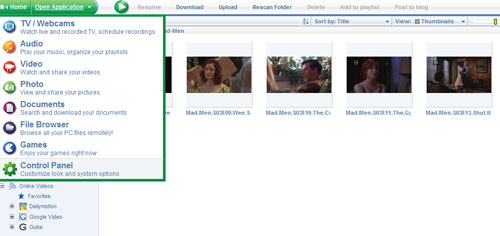
When the storage limit on your iPod just isn’t enough, or you can’t be bothered to synch your device with your media library too often, there’s Orb. This free application gives you complete access to your home media centre via the Web.
Orb advertises itself as working across any device. Access it on your cell phone, your video game console, or any PC. There’s an iPhone app that is free for a limited demo version, or $10 for full access.
The process is simple to get started. You download the small client and install it. Orb then scans your computer and indexes all of your media. While the application is running, you can access that media by logging in via mycast.orb.com.
Beyond accessing all of your stored videos, music, photos, and documents, you can even access your TV Tuner and Web cam. Live stream your cable feed, or use your Web cam like a home security system to check in while you’re out.
Orb’s online interface is straight forward and easy to use. An explorer style window shows you the folders you can access, and you can also build playlists of media. All media is streamed through Windows Media Player when I access it via a PC.
Orb seems ahead of its time. In a short time, you may see this sort of service sold as a subscription alongside set-top box sales for digital cable and satellite providers. The ability to access your home media from elsewhere is very appealing and many would certainly pay for such a service. Yet Orb is free.
The service isn’t perfect. I can’t get it to stream to my BlackBerry, but using the service on my iPod Touch was a great experience. There’s also a button to Wake your PC if it’s in sleep mode, but this doesn’t seem to work for me either. I also can’t get it to connect with my Web cam. But the streaming of video and music is high quality and reliable. It adjusts the bit rate according to your connection to keep the stream flowing.
There’s no cloud storage involved with Orb. You just access the media directly from the computer where it’s installed.
Follow Brian Jackson on Twitter.




