Apple revealed the next version of its mobile OS at the Worldwide Developers Conference in San Francisco on June 12. While iOS 6 won’t be available for download until this Fall, all of its features were unveiled with typical Apple presentation pizzazz. The most significant updates come with a new Maps app, a smarter Siri, and even more integration with Facebook and the iCloud.
Apple used to rely on Google Maps for its Maps app, but is now going with its own, newly designed app for iOS 6. The maps are vector based so there’s no pixelation when you zoom in. You can tilt a map to view it on an angle instead of from a directly overhead view and see cityscapes in high-resolution 3D models for a realistic view.
One advantage that Android phones had over iPhone until iOS 6 was voice-directed, turn-by-turn navigation. But now Apple will also boast that feature, included for free in the Maps app. Users can follow along their routes with 3D views, and look at road sign-style graphics that indicate their next turn. Maps will monitor traffic conditions and offer an alternative, faster route if one is available. TomTom has announced that Apple licenced its maps and related information recently, so its likely that its software had something to do with the Maps upgrade.
We were introduced to Siri, Apple’s new virtual voice assistant, last year. But now she’s been upgraded to know more about sports and movies. You can now ask series for your favourite team’s game schedule, or the score from last night’s game. Also, ask what movies are playing at your local theatre. If you can’t decide what one to see, you can even ask Siri for a review, or to show the trailer. Siri is also integrating with Yelp to give you more information about restaurants when you’re looking to get a meal.
Previously only available to iPhone 4S users, Siri will now also be available on the new iPad. She’s smarter in other ways too, and can help users launch an app, or even write a Facebook post or tweet. Apple is even looking into having Siri appear as a feature integrated into your car, complete with a button on the steering wheel. Siri speaks more languages now and is smarter about 15 countries around the world, including Canada. So more location services will work here.
Apple has integrated Facebook into iOS 6 to make it easier to be social. Basically, there’s a lot more shortcuts to post your content to Facebook, including options in your Camera or Photos apps, or to share your location from Maps, or show off a high score in Game Center. Your Calendar can now also be updated with Facebook events and your friend’s birthdays. Your Contacts will be updated with Facebook profile information.
Google Wallet is designed to let you pay for things with your smartphone, but Apple is taking the digital wallet in another direction – letting you organize all your loyalty cards and gift cards digitally. Use your iPhone to store your bar-code enabled cars, electronic tickets, and boarding passes. The app is conveniently aware of both time and place, so you’ll see tickets delivered to your lock screen exactly where and when you need them.
Perhaps stealing a page out of Ice Cream Sandwich, iOS 6 will allow users to quickly respond to an incoming phone call with one of several pre-written text messages. If you’re too busy to answer the phone, you can just choose “reply with message” and then slect “I’ll call you later.” or even a custom message that you type out. A new setting allows you to choose “Quiet Hours” when incoming calls are sent to voicemail. But you can still choose to receive calls from your favourite contacts or groups.
The iOS Mail app now includes a VIP list that will show e-mail messages from your most important contacts. The list is iCloud supported so you’ll see the same list on all your iOS devices. Apple’s also reduced the number of steps needed to insert a photo or video into an e-mail message.
The iOS Web browser, Safari, has a couple of new features to try out. Your offline reading list will now store entire Web pages so you can peruse them even when there’s no connection. A full-screen option means you can have a Web page take up all your screen’s real estate. Plus, the iCloud will now save the tabs you have open in Safari to allow you to continue browsing as you switch between Apple devices.
If your friends also have an iOS 6 device and are sharing their location, you can see them on a map with the Find My Friends app. You can even receive alerts when people are coming and going from specific locations. If you lose your phone, you can use the iCloud to put it in lost mode. This will lock it using a four-digit passcode and display a contact phone number. Check the Find My iPhone app to see its location on a map.
Top 10 new features in iOS 6
By Brian Jackson
Flyover Maps
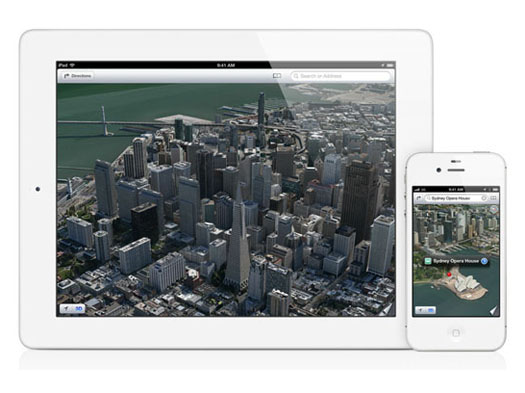
Turn-by-turn navigation
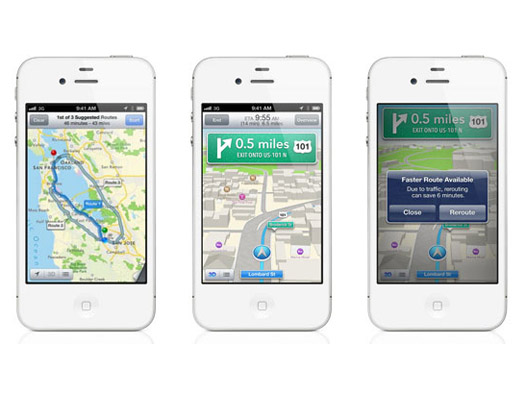
Siri knows sports and movies

Siri on the iPad

Facebook integration

Passbook
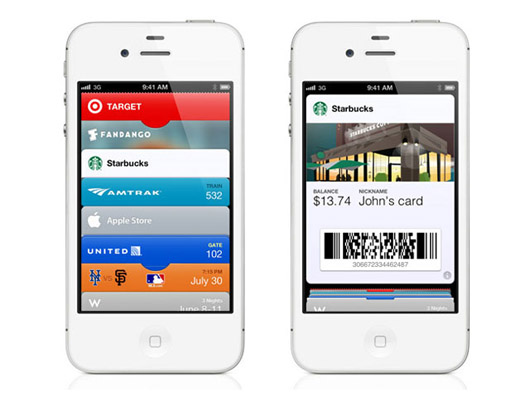
Politely decline phone calls

New Mail box
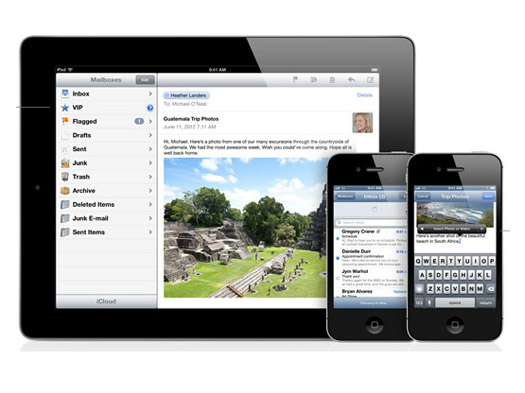
Better Web browsing
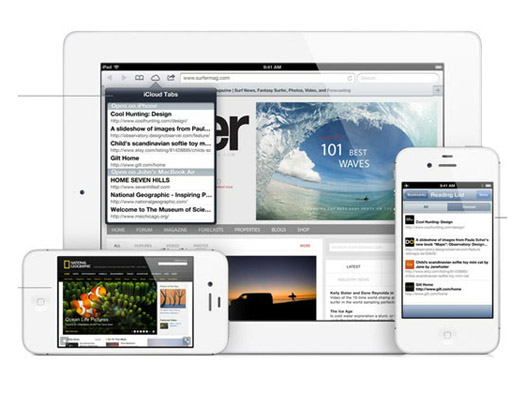
Finding friends and iPhones

❮
❯
Top 10 new features in iOS 6
Thanks for taking the time to let us know what you think of this article!
We'd love to hear your opinion about this or any other story you read in our publication.
Jim Love, Chief Content Officer, IT World Canada
We'd love to hear your opinion about this or any other story you read in our publication.
Jim Love, Chief Content Officer, IT World Canada
Featured Download
ITB in your inbox
Our experienced team of journalists and bloggers bring you engaging in-depth interviews, videos and content targeted to IT professionals and line-of-business executives.




