Are you looking to add sizzle to your Web site, boost traffic to it, or amplify the buzz on the site … but lack the budget, expertise or tools to get it done.
The good news is you can do all these wonderful things yourself at a minimal cost, and in many cases absolutely free.
First-rate tutorials on Web design and optimization, and powerful apps that help you create maps, data, video, charts, timelines and slideshows are all available for free or very cheap online, according to Kim Pittaway, a Toronto-based digital content expert.
Pittaway, who is also a journalist, was among the presenters at MagNet 2010, a series of sessions and workshops recently held in Toronto for print and online publishing professionals.
Related stories
Cool tools and tips to build a vibrant online community
The Coolest Stuff in Digital Media: Checking Out Ryerson’s Digital Media Zone
Smart audience enagement through social media — learning from the pros
Free or cheap tools for Search marketing success
How may online editors and Web publishers take advantage of cheap or free tools to design and optimize sites, as well as track their performance?
This was the focus of Pittaway’s presentation titled 7 Things You Can Do For Free on Your Website.
“There’s a wide choice of free and cheap services and tools on the Web. The important thing is to determine what your site really needs,” the consultant said.
Apart from wading through the sea of freeware, she said, publishers and editors also need to worry about finding time to regularly monitor and refresh content on the social media properties.
With social media, it’s doubly hard to determine exactly what strategy would work because the area is still relatively new and constantly evolving.
“My suggestion is don’t just track your site — track the online conversations taking place around your product, market segment or issue. You need to know what’s on topic for your readers.”
Pittaway came up with seven ways editors and publishers can add dynamism and sizzle to their sites.
1. Create content in new ways
In many cases, text and static photos are no longer enough.
Pittaway suggests using other Web elements to add some oomph.
For example, you could create a sleek timeline to hang you photos, text and video on with Dipity.com’s timeline tool.
Dipity has this ongoing timeline of the BP oil spill off the Gulf of Mexico on its site.
Google Maps and Street View could be incorporated on to a site, associated with a photos, video, or copy. This would provide readers with visual aids that enhance the reading experience or actually help decision making.
The site SafeFood Finder uses Google Maps to identify the location of restaurants that have had the worst recent inspection scores. The Toronto Star’s map of Canada’s Afghan Dead plots out the Canadian cities that fallen soldiers came from.
Add video, by embedding clips from video sharing sites YouTube or Vimeo .
Pump some music into your site from sites that offer royalty free tunes such as Partnersinrhyme.com, museopen.com or get free sound effects and music loops from FindSounds.com and Soundsnap.com.
Automatically make your own slideshows with music, photos and captions with the help PhotoPeach’s Fresh Slideshows To Go.
2. Create a better looking site
Can’t afford a full-blown Web development team? No problem. Get access to technical and not-so-technical instructions, tutorials and articles on Web design and development from Six Revisions.
The site is also chock-full of freebies such as stylized social media icons, and design themes. Six Revisions is also an excellent place to connect with Web designers and developers.
Free Range Studios, based in Berkeley, Calif and Washington, D.C. also offers low-cost Web design and interactive tool development, Web movies and animation.
They specialize in campaigns for not-for-profit organizations, such as the World Wild Life Fund, the Sierra Club, Students for Free Tibet, the UN Refugee Agency and the Alliance for Climate Protection.
Free pictures – A picture may be worth a thousand words but these sites contain thousands of photos – most of which could be downloaded for free. Check out: Pixel Perfect Digital, a free stock photo site that also recently began offering premium low-cost images; paid and free photos are also available on the photo sharing site Flickr; and morgueFile contains high-resolution stock photography images free for corporate or private use.
3. Optimize your site
Search engine optimization (SEO), is the buzzword lasting the online space for the past few years now.
And there’s nothing rarified about this strategy. To improve the volume, or quality of online traffic to a site, you need not call in high priced SEO consultants.
Pittaway cites SEOMoz.org as a good site for free or low-cost tools that are easy to use and tutorials that make the benefits of search engine optimization accessible to everyone.
Another noteworthy site for free SEO tools is WeBuildPages.com. The site also offers paid SEO training, social media campaign building, and widget creation.
4. Listen in on your audience
One great way to know what your audience wants is to listen to what they are talking about. That helps you clue in to what issues matter to them and where you should direct your campaign.
These Google tools could help you in this area:
Google Insights for Search: With Google Insights for Search, you can compare search volume patterns across specific regions, categories, time frames and properties.
Google GEO Search: Enables users to view their rankings within different geographic regions for paid and organic listings in Google.
Google Trends Search: Show you what are the hot topics and hot searches. Search results can be broken down by region, city and language.
For results that provide more immediate data try Twitter Search. This tool serves as a listening post on what people are talking about on Twitter in real time. It’s a good tool for smoking out a breaking story.
For a larger scope on the social media landscape, take a look at IceRocket.com. The real-time search site keeps tabs on what’s being said on online blogs, Web sites, top posts on social media sites, such as WordPress or Blogger.com and the latest video buzz.
5. Connect with your audience
It’s no longer just a shout out load marketing game, Pittaway said. Audience and consumers demand to be listened to. Reach out and join in on your audience conversation.
Link your brand to Facebook, the largest social networking site in the world just like eco-friendly shoe manufacturer TOMS did.
Rather than use the Facebook wall as the site’s default page, TOMS’ Facebook page opens up with a box that immediately invites people to become a fan, go shopping or upload photos.
Use Twitter to spread the word about a campaign but also to know what your readers or customers are talking about in real-time.
“These could be very important channels. Don’t just get your ‘intern’ to monitor Twitter or Facebook. Have someone who understands your brand and strategies track these areas,” Pittaway said.
6. Play with words and numbers
Visualize data with Wordle.net. The site offers free tools that help you create text collages that use words and associated words to come up with eye catching “word clouds”.
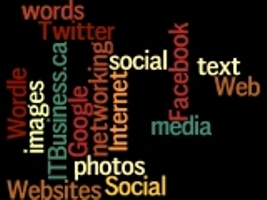
A word cloud created on Wordle.net
Swivel.com offers a free tool that helps readers “see, understand and share numbers”. The site turns uploaded data in Excel form into charts and graphs.
7. See what’s working online
Know what pages are being viewed and what’s not. Determine who’s going to your site, where they’re coming from, how long are they staying and how many are leaving.
These are all very vital metrics that help you pin down what’s working and what’s not on your site.
Pittaway said one of the most popular and easy free Web analytics tools is Google Analytics.
However, many users make the mistake of logging on once or twice and then forgetting about it. “To make analytics really work, you need to go back to it regularly and tweak your strategy to get the numbers you want.”
If you find the tool offers too many settings, she suggests focusing on two or three metrics that really matter to you and keep an eye on them.
Tracking you online presence and making sure it produces the desired results is time consuming, but critical says Pittaway.
“This is something you have to do constantly. If you can’t stick with it don’t even start it.”




