These five free utilities will give your Windows XP or Vista machine some Windows 7 pizzazz.
AeroSnap: Maximizing a window on today’s large monitors is often a waste of screen space. In Windows 7, a feature called Aero Snap lets you automatically resize a window to fill half of your display when you drag the window to the screen’s edge. Kick a space out of the feature’s name, and you have AeroSnap, an app that brings the same feature to XP and Vista.
Seven Remix XP: Windows 7’s visual appeal definitely sets it apart from its aging sibling Windows XP. But this transformation pack makes XP’s buttons, boxes, icons, and Start menu look remarkably like the new OS’s versions.
Taskbar Shuffle: The new supercharged Windows 7 taskbar allows you to reorder any of your taskbar items with a drag and drop. XP and Vista users can enjoy the same functionality with this lightweight system-tray utility (also available in a 64-bit version).
Windows 7 Shortcuts: Windows 7 introduces gobs of time-saving keyboard shortcuts for moving windows around your desktop, focusing on specific windows, or taking a quick peek at the desktop. This download installs a tiny system-tray utility that adds them to your XP or Vista machine.
WinShake: Windows 7’s Aero Peek feature turns windows transparent, giving you X-ray vision for determining what lies beneath. Its Aero Shake function lets you minimize every window but the active one via a simple shortcut. This application brings similar capabilities–and then some–to most of Win 7’s precursors.
Your PC, Just the Way You Want It
Find a missing Recycle Bin, make your mouse more useful, and eliminate other annoyances with these eight utilities.Using Windows Update keeps your OS current, but what about third-party apps? Ketarin scans your installed programs and then checks for and downloads any updates to ensure you’re running the latest versions.
Ever copy and paste text from one document to another only to discover that unwanted text formatting came along for the ride? It can be downright maddening. Keep your sanity withBetter Paste, a tiny utility written for Lifehacker (employer of Adam Pash, coauthor of this story) that automatically strips formatting from text when you press Ctrl-V to paste. Pressing Ctrl-Shift-V lets you retain the formatting.
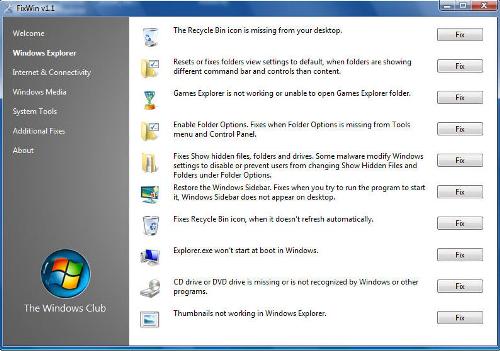
* The FixWin utility addresses common PC annoyances.
Recycle Bin inexplicably missing from your desktop? Thumbnails not working? The easy-to-use utility FixWin repairs, with point-and-click ease, common annoyances related to Windows Explorer, the Internet, Media Player, and other system tools.
You don’t have to install an entirely new OS if you ever feel the urge to experiment with Linux, specifically Ubuntu. Just install Portable Ubuntu Remix, and you can run Linux apps seamlessly on your Windows machine.
If you get impatient while waiting for Windows to copy large files from one folder to another, try Teracopy, which can copy files significantly faster than Explorer can. The utility has advanced features that allow you to pause and resume transfers, too.
In the golden days of XP, a small utility called TweakUI was every system tweaker’s dream–unfortunately, it doesn’t exist for newer Windows releases. But Ultimate Windows Tweaker lets you optimize every little corner of your Windows 7 or Vista installation.
Windows 7 aggregates files and folders from all over your PC into a few special groups, called Libraries. Make your libraries even better with Zorn Software’s Win7 Library Tool, an easy-to-use download that can add the contents of networked folders to libraries, back up library configurations, and even change your library icons.
Say that you’re working in another window when a picture in your Web browser catches your eye. You move your mouse to the image and spin the scrollwheel to enlarge it–but nothing happens, because the browser isn’t your active window.
Wizmouse is a small, single-purpose app that makes your mouse’s scrollwheel work with whatever window your mouse is hovering over, active or not.
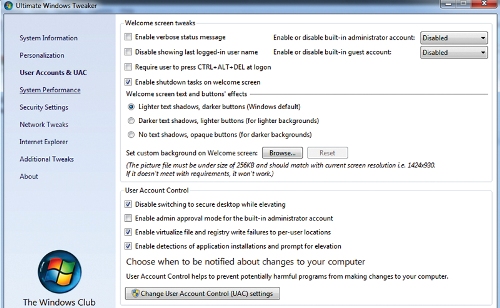
* Optimize every corner of Windows 7 or Vista with this small utility.
Organize and Update the Windows Desktop
These eight downloads and services can build 3D desktops, creatively launch or minimize programs, and more.
Do you like to pin notes and photos to the walls and organize documents into stacks? That’s the idea behind BumpTop, a 3D desktop designed to bring a real-world approach to your computing life.
Don’t have room on your desk–or enough money in your wallet–for a second monitor? No problem: DeskHedron supplies you with “virtual” 3D desktops (up to nine of them) that you can flip through by using either hotkeys or the mouse wheel.
Fences organizes your desktop icons into translucent, window-like areas. And with a double-click of the desktop, you can make everything disappear (another double-click restores everything). It’s a must-have app for neat freaks, or anyone whose icon collection has gotten out of control.
Windows 7 can automatically cycle through wallpapers at designated intervals, so be sure to stock it with plenty of pretty pictures. Sign up to use the beta InterfaceLift wallpaper library, which has more than 2000 selections that you can sort by resolution or by the number of monitors. You’ll even find mobile-ready images for iPhones and other devices.
Everybody has a favorite method for launching programs. If you haven’t found yours yet, though, download Krento (also available in a 64-bit version). It creates a slick, rotating 3D circle of up to 12 of your favorite apps (and it supports multiple circles if you want to categorize them). You can also skin Krento, invoke it using a variety of mouse/keyboard methods, and add favorites by dragging and dropping.
Give your desktop a complete overhaul with Rainmeter (also available in a 64-bit version), a beautiful display complete with resource monitors, news feeds, a to-do list, and more–all seamlessly embedded on your desktop and completely customizable. It works with Windows XP, Vista, and 7.
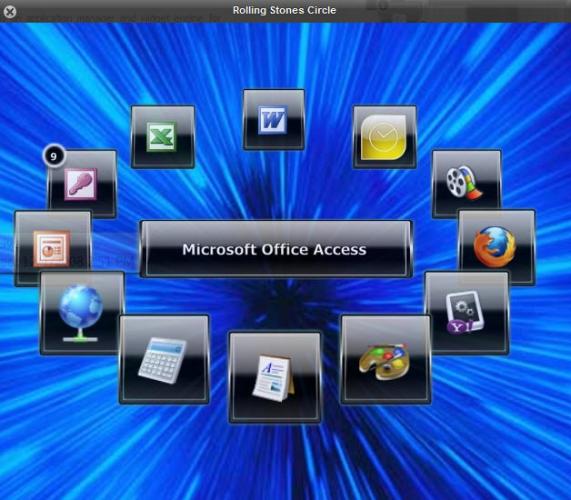
* Krento creates a rotating 3D circle of your favorite apps for easy access.
The concept of “stacks” is familiar to any Mac user, and now Windows users can have them, too.StandaloneStack 2 creates eye-pleasing animated shortcuts–stacks–for the contents of any folder on your system. Such a function usually requires a desktop dock program, but this download gets you straight to the good stuff.
Forget minimizing programs to the Windows taskbar where you can’t see what they’re up to. T3Desk minimizes them to the desktop, shrinking each one to the size, transparency, and 3D viewing angle of your choice. All it takes to bring any window back to the forefront is a single click.
About the authors: Adam Pash is the editor of Lifehacker. Rick Broida writes PCWorld’s Hassle-Free PC blog.
Source: PC World




