Travel is stressful for just about everyone, whether you’re hitting the road for fun or taking to the skies on business. We have a few travel tips that will take the turbulence out of any journey. Read on to get better seats on a plane, more entertainment on the move, nicer food on the road, and more.
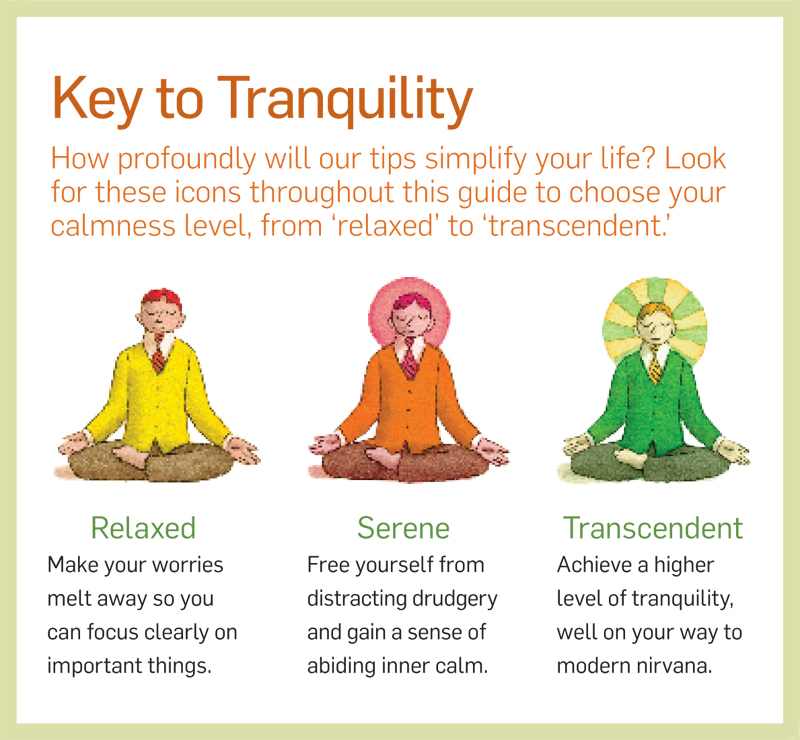
Find the Best Seat on Any Plane via SeatGuru
![]()
Effort: Minimal
Cost: Free
Even for seasoned travelers, long plane trips are a bear. The simple key to toughing one out is to get a good seat. SeatGuru is a free service that provides you with a detailed, color-coded layout of virtually any plane to help you find the seat with the best legroom and most convenient nearby power outlets while avoiding nonreclining seats stuck right next to the john.
Bonus tip: Not that we’re advocating messing with your airline seat (or with other passengers), but if you’re desperate to prevent the person in front from reclining into your precious space, try wedging a water bottle between your open tray and the seat in front of you.

Convert a DVD to a Video File, and Endure a Long Flight
![]()
Effort: Moderate
Cost: Free
All you want to do is sit back and watch a couple of movies on your 6-hour cross-country flight–but playing a DVD will drain your laptop battery before the second flick’s final car chase even starts. The solution? Copy the movies to your hard drive to play them with less drain on your battery.
Download HandBrake, use it to rip the DVD to the hard drive of your other computer, and then transfer that file to your portable for a little cinema on the go. If you have no interest in tweaking the file settings of your DVD rips, give bitRipper a try for simple, one-click rips.
Follow One Bag’s Packing Tips to Lighten Your Travel Bag
![]()
Effort: Moderate
Cost: Free
As if the long wait at baggage claim weren’t reason enough to reduce your luggage to carry-on only, the extra fees for checking large bags ($25 or so each) have most travelers strategically planning their necessities. If you struggle to achieve single-suitcase bliss, let One Bag give you a hand.
This site offers lots of useful packing tips, including suggestions for what to bring, tips on what you should pack it in, and methods for folding, rolling, and arranging your stuff so everything fits.
Find Wi-Fi Hotspots and Stay Connected Everywhere
![]()
Effort: Moderate
Cost: $29 (free trial available)
Sometimes getting work (or play) done when you’re away from home hinges entirely on whether you can find a Wi-Fi hotspot. Fortunately you have a lot of options for finding Wi-Fi quickly. First, if you’re sufficiently foresighted to check before you find yourself without a connection, JiWire’s Wi-Fi Finder indexes both free and for-a-fee hotspots all over the globe. If you’re in more of a pinch, turn to your Wi-Fi-equipped smartphone and scout the neighborhood for a promising hotspot.
The best choice, though, may be to let your smartphone make the connection. PdaNet is a $29 app that works with Android, BlackBerry, iPhone, Palm OS, and Windows Mobile handsets to get your laptop online through either a USB or Bluetooth connection. Just make sure you have a high-usage data plan to avoid overage charges from your carrier.
Work With a Group Through Google or Vyew Collaboration Tools
![]()
Effort: Moderate
Cost: Free
Collaborating with colleagues can make your life simpler, but the setup and coordination involved can add complexity to your workflow. A few no-cost, online tools have stress-free collaboration options built right in, so you can get down to business. Google Apps provides tools for centralized e-mail (Gmail), calendar (Google Calendar), and document (Google Docs) collaboration with minimal setup.
If you’re looking for something that’s a little more meeting-centric, check out Vyew, a free service (with upgrade options) that provides live online Web conferencing, whiteboards, file sharing, and more, inside its virtual meeting rooms.
Use LogMeIn for Remote Access to Your Data
![]()
Effort: Moderate
Cost: Free

On trips, you might have a laptop with you at all times, but if you forget an important file or if you need to access anything else on your desktop computer while you’re traveling, give the tried-and-true favorite LogMeIn a try.
With a free account, you can control your home computer remotely, from the comfort of any Web browser. With a LogMeIn Pro account, you get drag-and-drop file transfer for retrieving important items, file sync for ensuring unfettered access to critical data in the future, and a ton of other practical features.
Find a Good Restaurant on the Road With Yelp
![]()
Effort: Minimal
Cost: Free
You already check the Yelp Web site when you’re looking for good grub in your hometown. Get the same benefits on the road with the free iPhone or iPod Touch Yelp application. It will determine your current location and automatically tailor your results based on what’s nearest to you.
If you don’t have access to the Internet, whip out your phone and text Coffee to Google (466453), including your location if necessary. You’ll receive fewer options, but it’s better than nothing.
(Illustrations by Greg Clarke)
Source: PCworld.com




